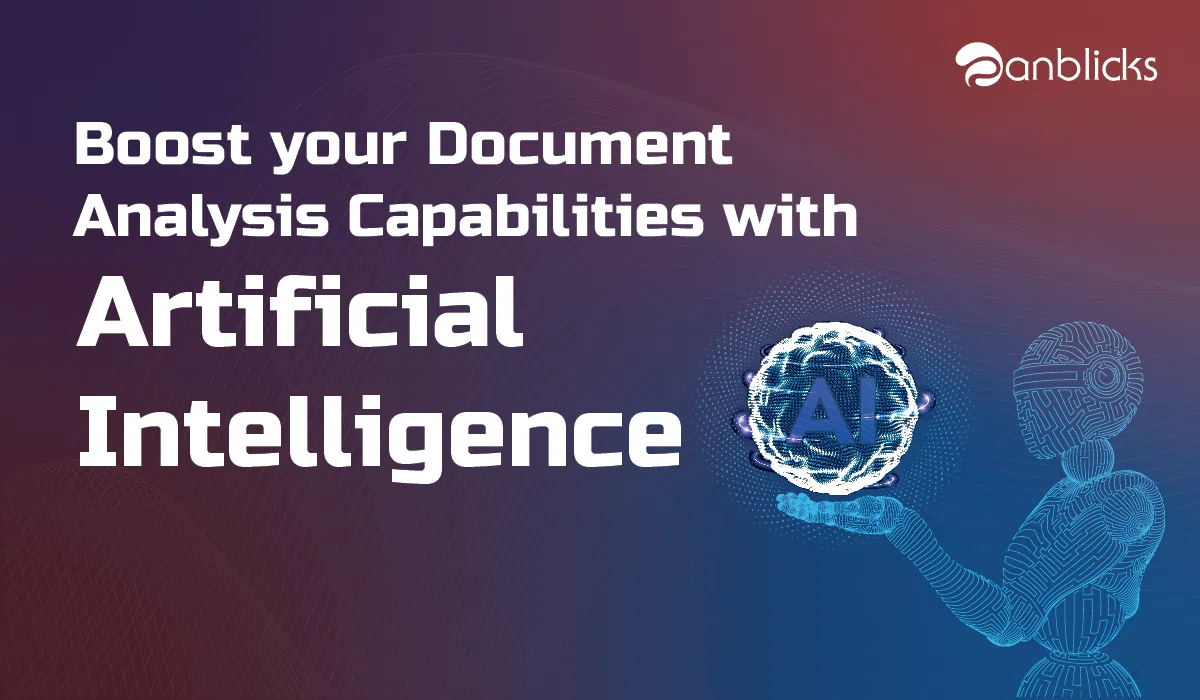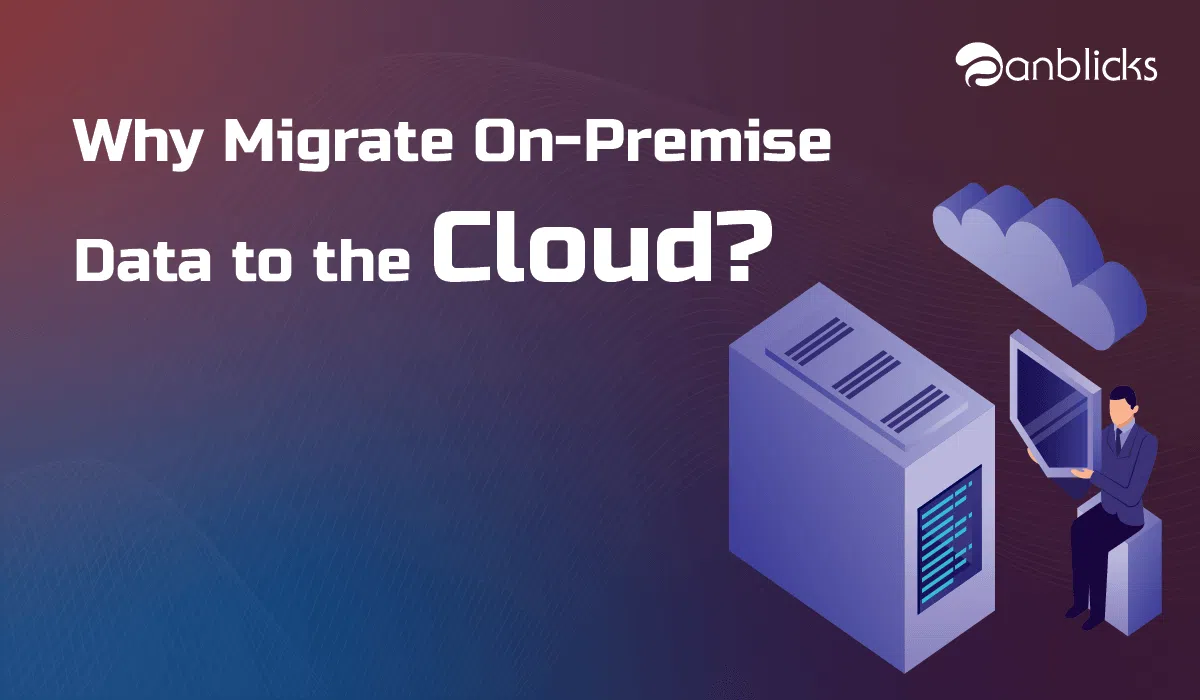
Why Your Business Needs to Move to the Cloud

- On-premise data systems face scalability, maintenance, and cost challenges.
- Cloud platforms offer modern solutions for data storage, security, and performance.
- Migrating to the cloud requires careful planning and a phased approach.
If you’ve felt the growing pressure to do more with less, innovate faster, and keep up with the rapid pace of technological change, you’re not alone. Many businesses today are at a crossroads—stuck with outdated, on-premises systems that can’t keep up with the demands of a modern, data-driven world.
The need for flexibility, speed, and scalability has never been more critical. That’s where the cloud comes in. It’s no longer a futuristic idea—it’s here, and it’s transforming how businesses operate, innovate, and stay ahead.
If you’ve landed here, chances are you’re ready to explore how moving to the cloud can give your business the competitive edge it needs to thrive in an increasingly digital and AI-powered marketplace.
The Pain Points of On-Premise Systems
For many organizations, maintaining on-premises infrastructure often means dealing with recurring challenges:
- High Operational Costs: Managing physical servers demands significant capital investment, maintenance, and energy expenses.
- Limited Scalability: As data grows, scaling on-premises systems involves costly hardware upgrades and downtime.
- Lack of Agility: Collaboration and real-time updates are hindered when teams are tied to physical data centers.
- Security Risks: Outdated infrastructure often lacks the advanced security measures required to combat modern threats.
- Inefficient Backups: Traditional backup processes can be time-intensive and vulnerable to data loss.
These challenges not only limit innovation but also create bottlenecks in leveraging AI-driven opportunities.
Risks and Challenges of Cloud Migration
- Downtime: Temporary outages during migration can disrupt operations and impact customer satisfaction.
- Data Vulnerability: Data is most exposed during transfer, making encryption and security controls critical.
- Complex Dependencies: Applications often have intricate interdependencies that require careful assessment.
- Compliance Concerns: Ensuring data privacy and regulatory compliance during migration is non-negotiable.
With proper planning and expert guidance, these challenges can be mitigated, paving the way for a successful transition.
Cloud Migration Strategies
Organizations can choose from several migration strategies based on their unique requirements:
- Re-Host (Lift and Shift): Moving applications to the cloud with minimal changes. This is the fastest and simplest approach for those new to cloud migration.
- Re-Platform: Making slight optimizations to leverage cloud features without altering core functionality.
- Re-Factor/Re-Architect: Redesigning applications to fully utilize cloud-native features, offering maximum agility and performance.
- Repurchase: Replacing existing applications with SaaS solutions readily available on the cloud.
- Cloud-to-Cloud Migration: Transitioning from one cloud provider to another, optimizing for specific needs.
- Reverse Cloud Migration: Although rare, this involves moving back to on-premises if necessary due to licensing or other constraints.
Cloud Migration Checklist
This checklist walks you through the steps to plan, assess, and begin your AWS cloud migration strategy and offers resources to help you move to the cloud.
Plan and Prepare: Identify stakeholders, map your IT landscape, and prioritize applications for migration.
- Assess Dependencies: Inventory on-premises servers and evaluate application interdependencies.
- Choose the Right Strategy: Select a migration approach tailored to your goals and infrastructure.
- Test in Advance: Validate migration success by simulating real-world scenarios in a low-risk test environment.
- Optimize Post-Migration: Monitor performance, manage costs, and continuously improve your cloud setup.
Benefits of Cloud Migration
Migrating to the cloud unlocks numerous advantages:
- Cost Efficiency: Eliminate the need for expensive physical infrastructure with a subscription-based model.
- Scalability: Automatically scale resources to meet fluctuating demands.
- Agility: Enable real-time collaboration and faster innovation.
- Enhanced Security: Benefit from advanced security measures and regular updates from cloud providers.
- Automated Processes: Streamline repetitive tasks, improving efficiency and reducing errors.
- Disaster Recovery: Implement robust backup solutions with minimal effort and cost.
Partner with Anblicks for a Seamless Cloud Transition
Navigating the complexities of cloud migration requires expertise and careful planning. At Anblicks, we specialize in helping organizations transition smoothly to the cloud, leveraging strategies tailored to your business needs. From minimizing risks to maximizing benefits, our proven methodologies ensure a secure and efficient migration.
Ready to embark on your cloud journey? Connect with us today and discover how we can make your transition effortless and impactful.

Madhu Sudan works as a Sr DevOps developer in Anblicks and has hands-on experience of more than 5 years. He specializes in the software development lifecycle and believes that the cloud is the business sector’s future. Madhu holds an engineering degree in Electrical and Electronics Engineering.