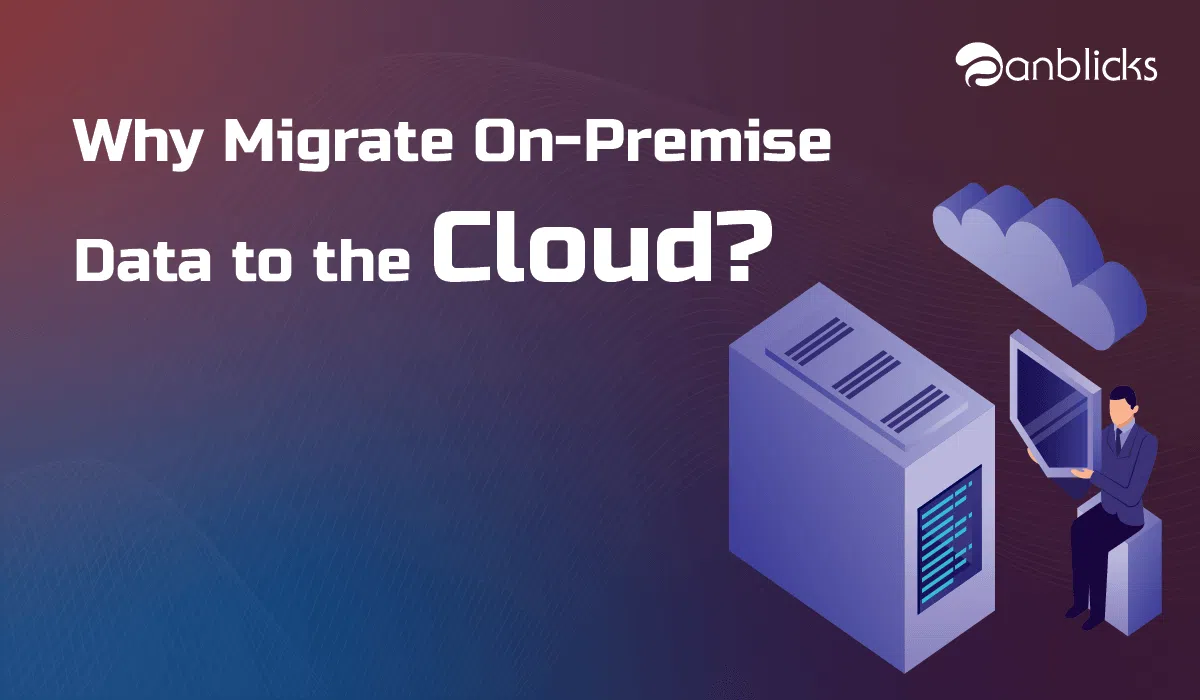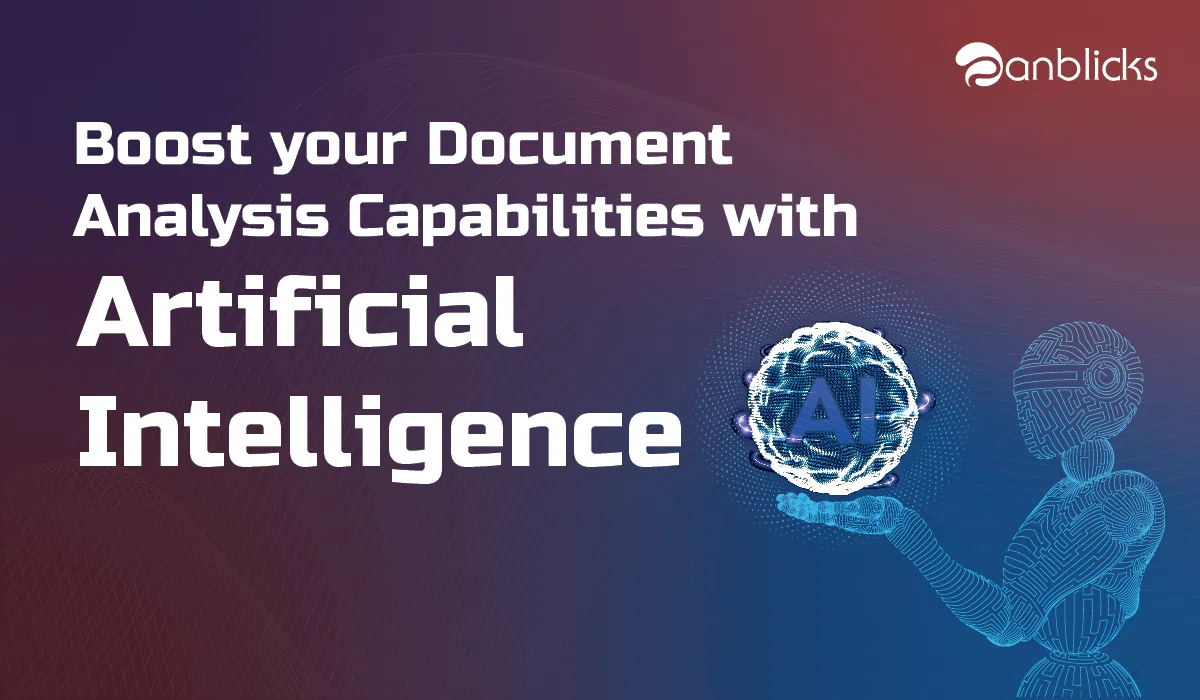Top 6 Cloud Automation Tools and Techniques using Microsoft Azure
- Explore six key tools and techniques for automating cloud tasks using Microsoft Azure.
- Learn how Azure automation streamlines cloud management and operations.
- Understand the role of automation in optimizing Azure environments.
With the increased demand for cutting-edge technologies like AI, big data analytics, and Cloud computing, cloud automation is the primary platform to fuel advanced business models and operations. According to a report by Markets and Markets, the global cloud computing market is expected to grow from USD 371.4 billion in 2020 to USD 832.1 billion by the end of 2025. The report also states that the market shall witness a whopping 17.5% Compound Annual Growth Rate (CAGR) during this forecast period.
It is noticeable that businesses are expected to deliver streamlined, bug-proof, and constant value-adding solutions to their customers in every business environment. However, organizations struggle with challenges such as defining a perfect roadmap to automate cloud operations. Moreover, they also have to deal with hurdles such as security, maintenance, and decision-making.
The answer to the challenges mentioned above is by automating the cloud operations in the business. Though it seems easy, implementing automation in an existing cloud infrastructure is a daunting task. Before implementing automation to the cloud, the organization has to consider overcoming roadblocks such as VM Sprawl, SLA Monitoring, Compliance & Security, and most importantly, integrating the automated processes into the existing infrastructure.
To surpass these automation challenges, businesses are inclining towards Microsoft Azure. Azure is a cloud computing service developed by Microsoft for building, testing, deploying, and managing applications and services through Microsoft-managed data centers. Nevertheless, automating cloud operations brings several security and governance challenges for businesses.
Best Practices of Cloud Automation using Microsoft Azure
Let’s look at the practices and tools that are helping organizations automate their cloud using Microsoft Azure.
1. Choosing Correct Serverless Computing
Maintaining any underlining infrastructure is an additional workload for organizations, where the necessity of seamless data flow and data representation is highly required. Serverless computing can reduce some of the maintenance load by monitoring and managing the infrastructure itself.
Microsoft Azure offers multiple serverless computing options that can help businesses to automate their cloud. However, choosing the best prospect among the several choices Azure provides entirely depends upon the nature of the organization’s business.
While selecting serverless computing, it is good to know whether the app runs on its logic or is orchestrated by a third party. For instance, organizations might prefer Azure Function from the pool of serverless computing options if the app works on its logic. By doing this, stakeholders can be notified when the app’s logic triggers a task.
2. Tags to Track the Workflows
Each component of data on the cloud is crucial when it comes to automation. To fully use this data, it is essential to segment the data of similar kinds together. However, the data that flows into the business infrastructure is vast and comes in various forms including, text, voice, and graphical data. This creates a daunting task for the users to segregate and characterize the data.
To overcome the challenge mentioned above, organizations need to categorize data using proper tags precisely. Enterprises can achieve this by using Azure’s tagging feature, which allows them to collect and manage the metadata from various sources.
3. Reuse the Applications
Azure’s features are robust, indeed. However, they are not strong enough to run the application on their own in a given environment. Fortunately, there is a workaround method to achieve this task. One option is to use the infrastructure-as-code templates in Azure Resource Manager to create and clone the workflow. While not all of these workflow components are relevant, retaining some parts will make it easier to edit and execute different tasks later.
Top 6 Microsoft Azure Cloud Automation Tools
Since now we know what practices can be used for cloud automation using Azure, now let’s look at the tools that can help you achieve cloud automation effortlessly.
1. Azure Pipelines
Azure Pipeline allows businesses to incorporate automation into their CI/CD pipelines. With the help of this tool, organizations can automate code development and deployment while monitoring every detail. Depending upon the complexity of the environment, the organizations can make necessary changes swiftly, allowing them to implement automation in a hassle-free manner.
2. Azure Boards
Azure Boards is a flexible service that allows organizations to implement rich capabilities to their projects. The capabilities include native support from the scrum, Kanban, custom dashboards, and integrated reports. The projects are tracked via artifacts known as “Work Items” in Azure Boards. The progress of the projects is updated as soon as the project moves ahead. Azure Boards commonly use stages, namely: New, Active, and Closed.
3. Azure Virtual Machine
Having a virtual machine or VM powered by Microsoft Azure is a plus for several businesses in the market. It allows organizations to leverage the maximum out of contemporary cloud computing. The tool enables enterprises to use their machine or system without stressing spending on purchasing or maintaining new physical equipment.
4. Azure Active Directory
Azure Active Directory or AD encapsulates everything a business might require to secure its data or secure account activity using identity management when it comes to modern-day cyber-security. The tool offers a combination of sign-in and multi-factor authentication along with various other security features. The tools can be synchronized with an on-premise active directory and provide authentication to different cloud-based systems via OAuth.
5. Business Intelligence Tools
Relying on business intelligence tools like Power BI from Microsoft unlocks a wide range of benefits. One of the most significant advantages, of course, is accumulating and processing data efficiently. After that, organizations can further organize their data, analyze, make dashboards, reports, and various visualizations.
6. Azure Automation
Azure Automation enables the users to blend configuration management and orchestration tools such as Terraform, RUDDER, and SaltStack for deploying multi-tier applications with a single command. With the help of the Azure automation tool, admins can create runbooks -a an ordered matrix of a set of commands, to carry out management tasks effortlessly. The tools also enable the users to provision the necessary infrastructure modification and create webhooks using Azure Resource Manager (ARM) templates.
Authors Pick
Cloud automation today is picking up a massive pace in the business environment. Using Azure’s innovative tools and services at the core of the business, organizations can accelerate their digital journey in today’s competitive world. Optimizing the cloud infrastructure for implementing automation can be tricky as it seems. To know how your business can leverage the power of automation on the cloud, click here.