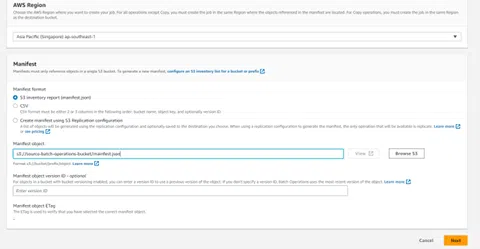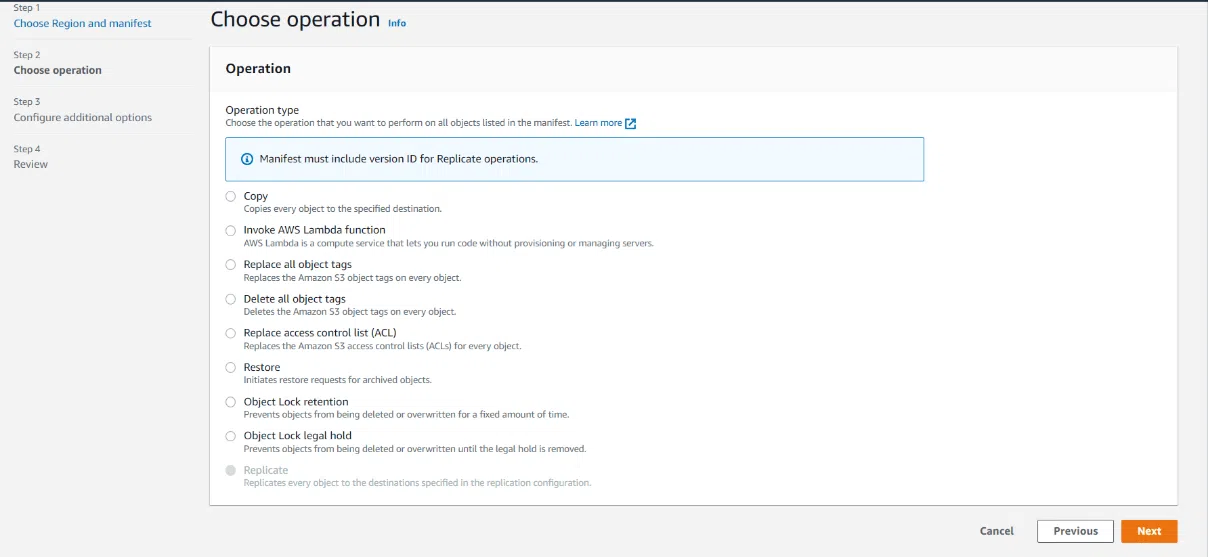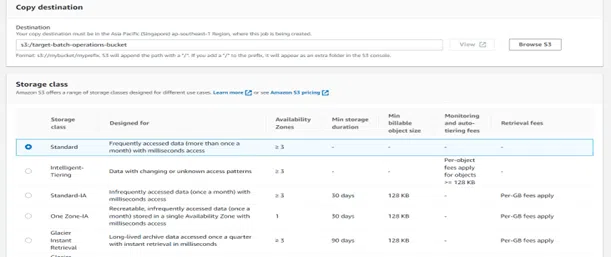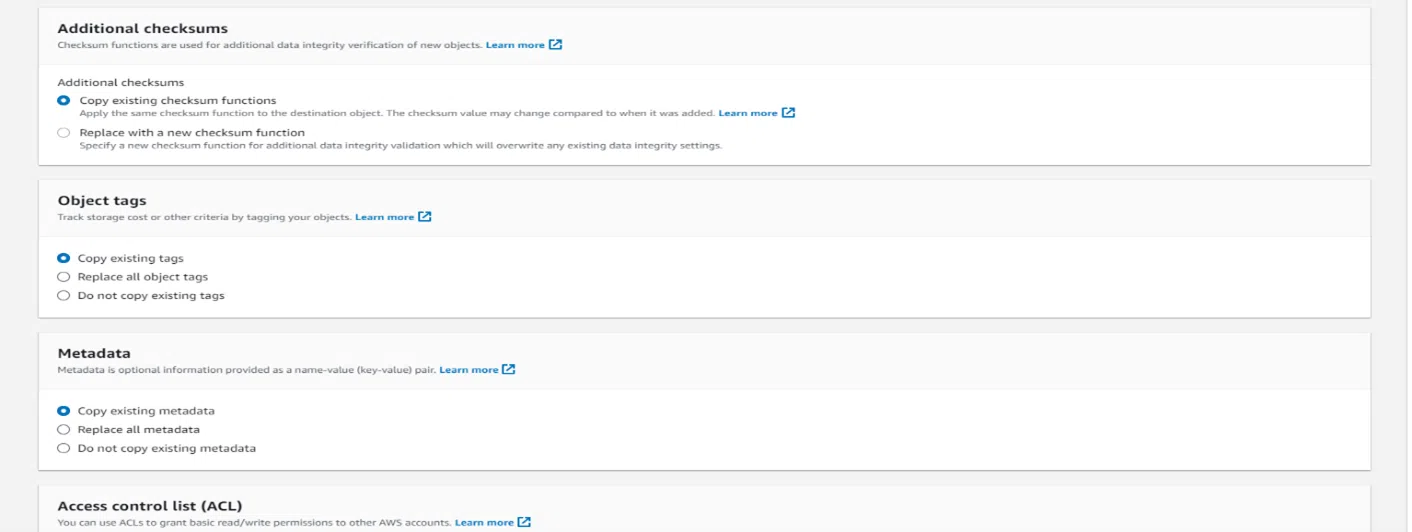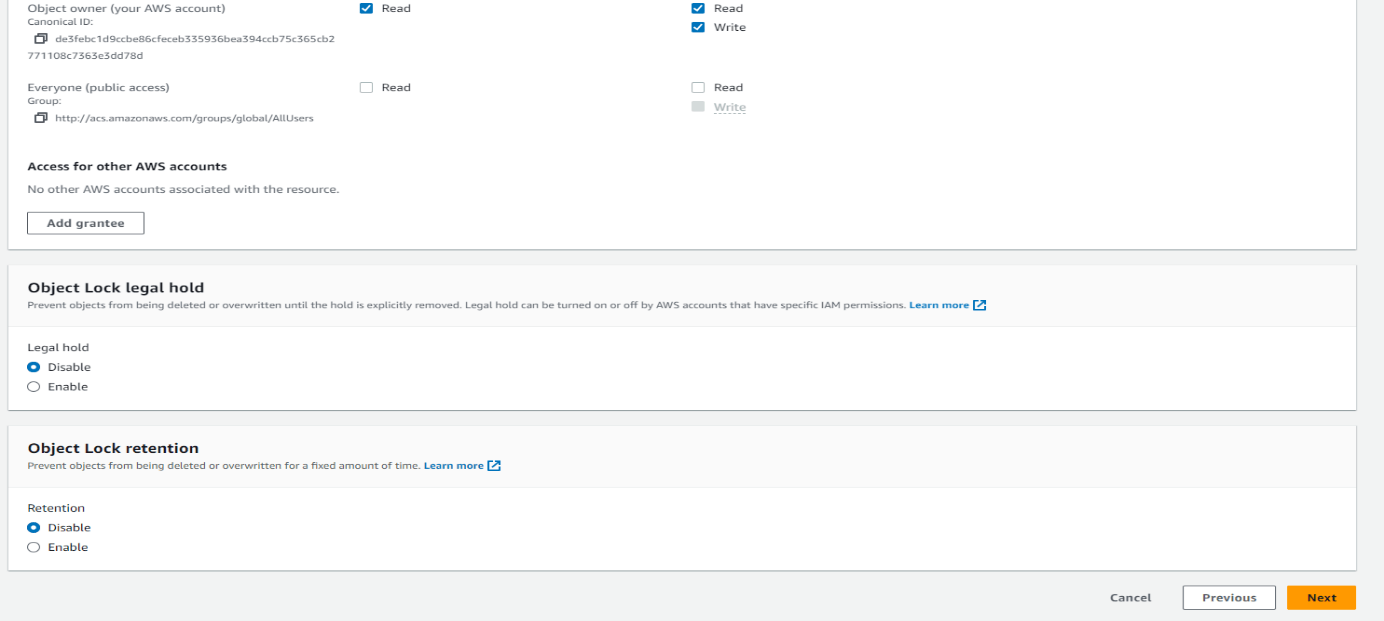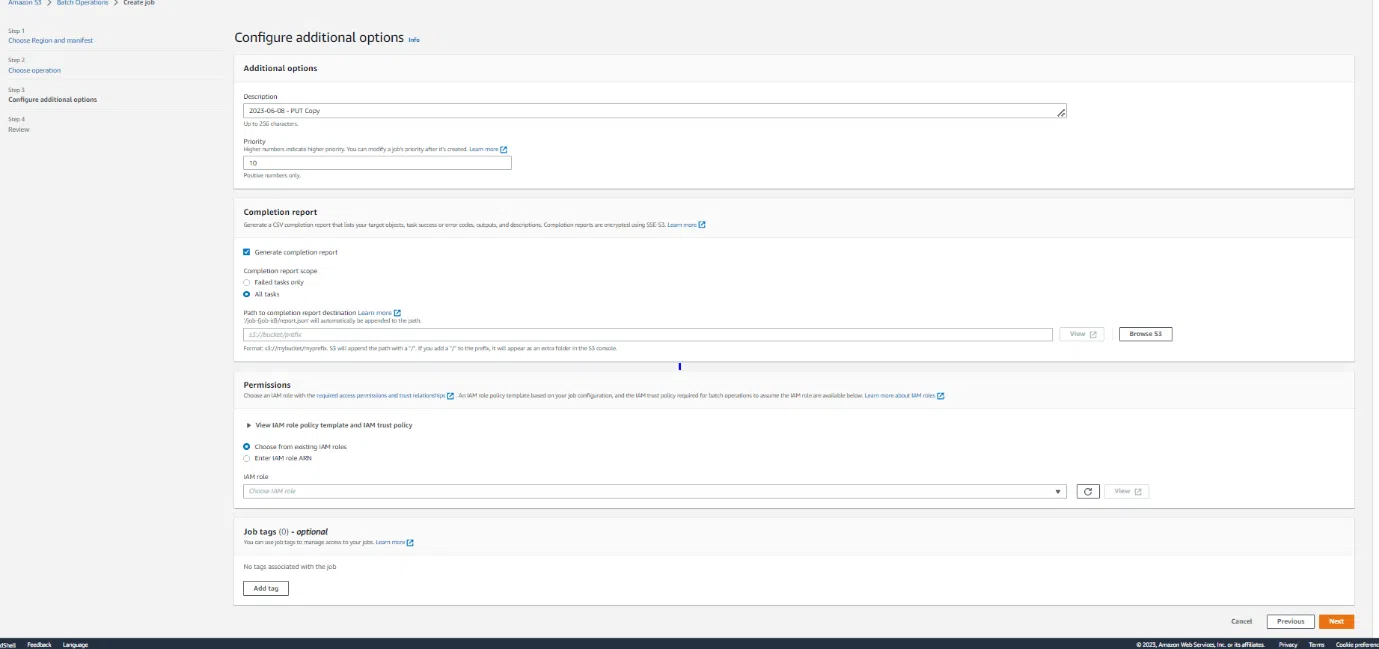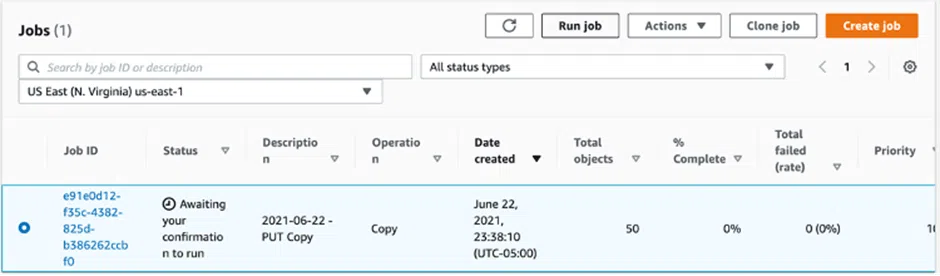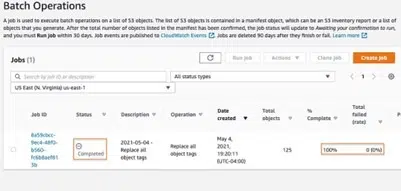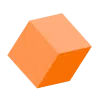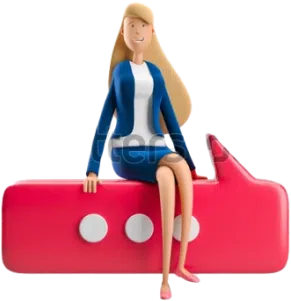Managing Billions of S3 Objects at Scale with AWS S3 Batch Operations

- Explains how AWS S3 Batch Operations simplify large-scale object management.
- Highlights key features for processing billions of S3 objects efficiently.
- Provides a step-by-step guide for implementing S3 Batch Operations at scale.
S3 Batch Operations is an AWS-managed service to execute storage operations at scale, such as object copying and tagging at scale, whether for one-time jobs or recurrent batch jobs. With a single request, AWS S3 Batch Operations can perform actions on billions of objects and petabytes of data.
To work with AWS S3 Batch Operations, you create a job that consists of a list of objects, actions to perform, and the set of parameters you specify for the required operation. You can even create and run multiple jobs at a time or use job priorities as needed to define each job’s precedence, ensuring the most critical operations happens first.
We can use it with the same AWS account, cross-accounts, and cross-region. We can build a Batch Operations job in just a few minutes with some clicks in GUI (Graphical User Interface), and there is no need to write any code.
To implement batch operation, we can use the S3 CLI (Command Line Interface) or S3 APIs to create, manage, and monitor batch processes. It also allows cloning existing jobs, so that all the configurations can get copied and only the required parameter changes can be done.
Key features of S3 Batch Operations:
- Easily copy billions of S3 objects from one bucket to another.
- Replace S3 object tags on every object using “Replace All Object Tags” and “Delete All Object Tags” in batch operation.
- With the help of Batch Operations, we can even replace S3 Access Control Lists (ACLs) for the bulk of the objects.
- Utilizes “Object Lock Retention” to stop items from being deleted or rewritten for a predetermined period.
- Using the Replicate feature, replicate every object to the destination S3 bucket that is specified in the replication configuration.
- It also allows to manage only a subset of S3 objects from an entire bucket by building a CSV file to drive object operations. This CSV file creation can be done using the Inventory Report feature of S3 and applying it to filter based on the requirements
Batch Operation Job Example
S3 Batch Operations Copy Objects leverages the power of Amazon S3’s highly durable and scalable infrastructure. It ensures data integrity during the copy process and provides options for configuring error handling and reporting. You can track the progress of your copy operations, monitor their status, and receive detailed reports on any failed copies, enabling you to troubleshoot and address any issues efficiently.
This feature offers several benefits. Firstly, it saves time and effort by allowing you to copy objects in parallel, thereby significantly reducing the overall completion time of the operation. Additionally, it provides a straightforward way to automate the copying process, eliminating the need for manual intervention and enabling you to perform large-scale data migrations, backups, or data processing tasks with ease.
Below, we’ll take a look at an example of generating a Batch Operations task using the AWS Console to do “copy” activities between buckets in multiple AWS Accounts. For our example, we already created the S3 buckets source-batch-operations-bucket and target-batch-operations-bucket.
Step 1: We can create a job after going to the Batch Operation feature page in S3 Console. Here we will provide an S3 inventory file while creating the batch operation job to supply. the list of objects for performing operations. For our example, we have kept the inventory file in the source bucket as seen from the image below.
Step 2: The following step prompts you to select the operation you wish to perform on AWS S3 objects. In this situation, we choose “Copy” since we will be transferring things to a separate S3 bucket. You must also provide the destination bucket and storage class for the items in the target bucket.
Step 3: Now select job priority and request a completion report that includes all tasks. For the completion report, a destination S3 bucket needs to be selected where the report will be uploaded. Role ARN or policy document needs to supply to grant permission to access the specified resources in the S3 bucket.
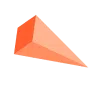
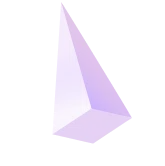

Step 4: Once the information in the previous stages has been reviewed, make sure all the data have been entered accurately. then choose the Create Job option. The task now is to get the state ready. S3 Batch Operations therefore validates the manifest and confirms the settings. Following that, the task goes into the “Awaiting your confirmation” condition. Click on the confirmation box and proceed in parallel to the “Awaiting your confirmation” step.
Step 5: Check the status of the job ID, as indicated in the figure below, to see if the job was successfully completed. You may look at your completion report to see the batch operation details for each of your S3 items.
We recently used this feature for one of the world’s leading commercial real estate services and investment solutions providers. We were required to tag objects and to migrate data from one AWS account S3 bucket to another AWS account S3 bucket. There was a huge data of around 65TB with millions of objects in the bucket.
Using S3 Batch Operations, we could be could copy the data quickly across S3 buckets and apply the required tags. There is no need for any custom application/script to be created to do similar operations on S3 objects after AWS introduction of the Batch Operation feature by AWS.
Conclusion
In this blog, we learned about Amazon (AWS) S3 Batch Operations, and its features and advantages, and we also gave an example on of how to create a Batch Operation job to copy data from one bucket to another. This blog primarily focused on implementing one of the batch procedures, “COPY”.
However, you can investigate and experiment with different batch operation strategies such as Replace All Object Tags, Delete All Object Tags, Replace Access Control Lists (ACL), Object Lock Retention, and so on.

Surender Thanneeru is a seasoned cloud architect and DevOps engineer with AWS, Azure, and Azure DevOps expertise. He excels in provisioning and managing infrastructure with Terraform. He is proficient in various AWS and Azure services and delivers robust and scalable cloud solutions. A collaborative team player, Surender is known for his innovation and dedication to staying at the forefront of cloud technologies.