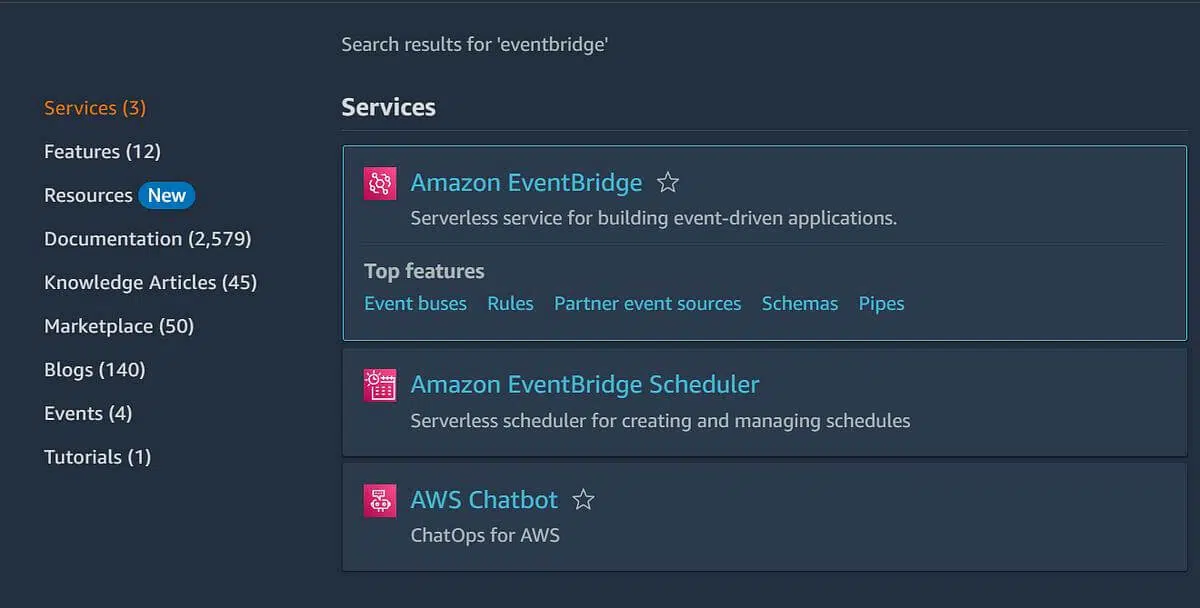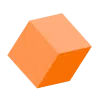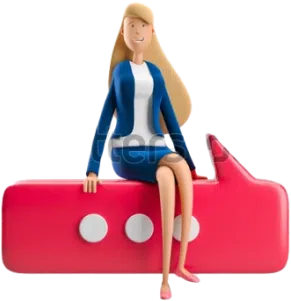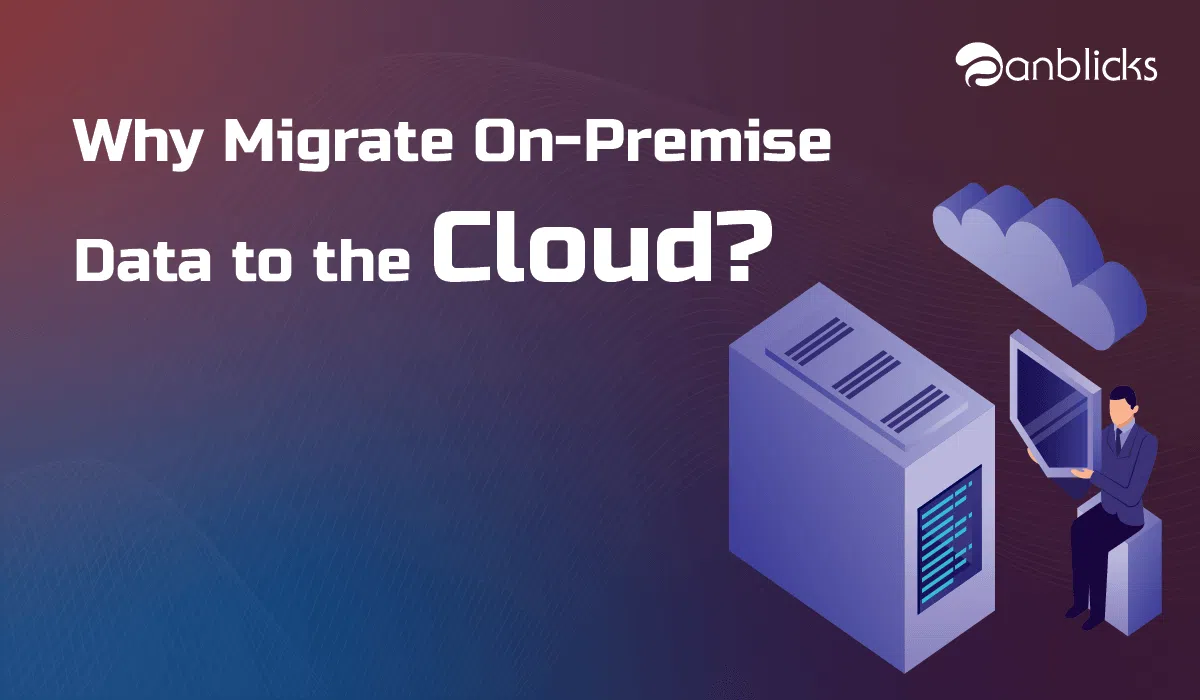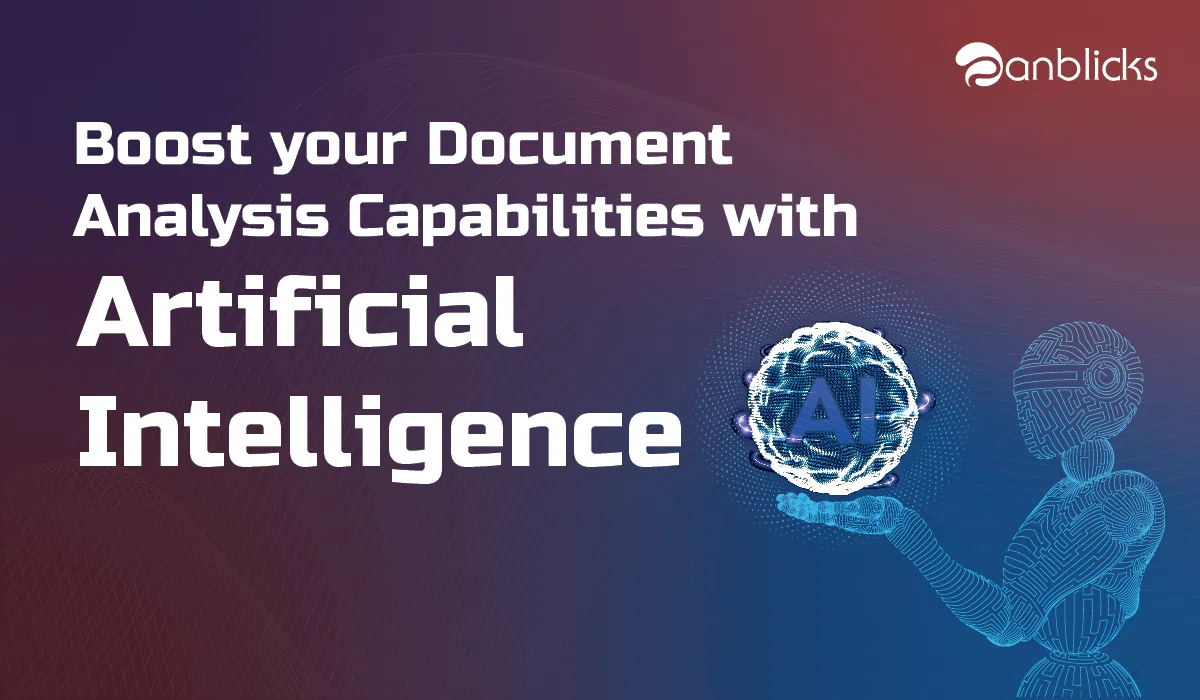Easy Alerts for AWS Glue Job Failure: A Step-by-Step Guide

In today’s cloud-driven landscape, keeping tabs on everything can be tough. Luckily, technology can help! Amazon Web Services (AWS) offers powerful tools to automatically let you know when something goes wrong with your AWS Glue jobs. This step-by-step guide will show you how to use Amazon SNS and EventBridge to set up these alerts.
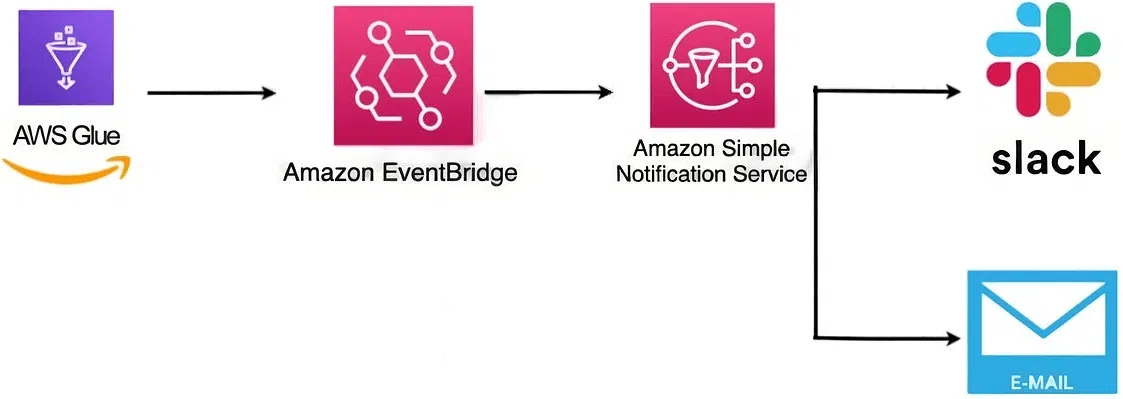
Understanding the Tools
- Amazon SNS (Simple Notification Service): This is like a broadcast system for sending messages. You can send messages to emails, text messages, or even other AWS services.
- Amazon EventBridge: Think of this as a traffic controller for events. It watches for specific things happening (like a Glue job failing) and then sends out a message.
Before you begin:
- Make sure you have AWS Glue jobs running.
- Create an IAM role with the right permissions to access Glue, EventBridge, and SNS.
Setting Up Alerts
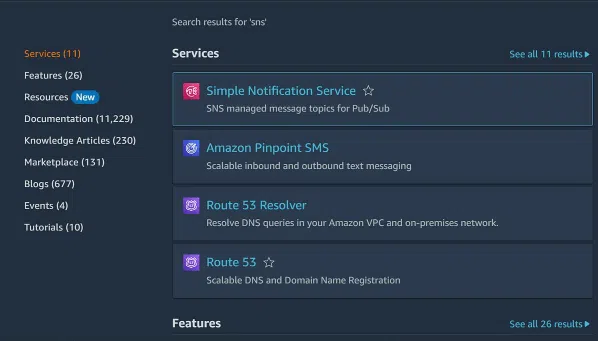 Step-1: Click on “Create topic.”
Step-1: Click on “Create topic.”
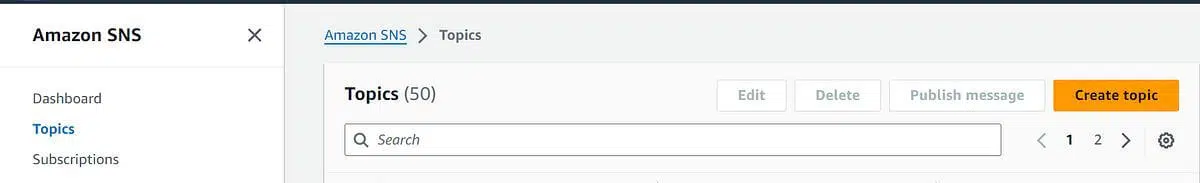
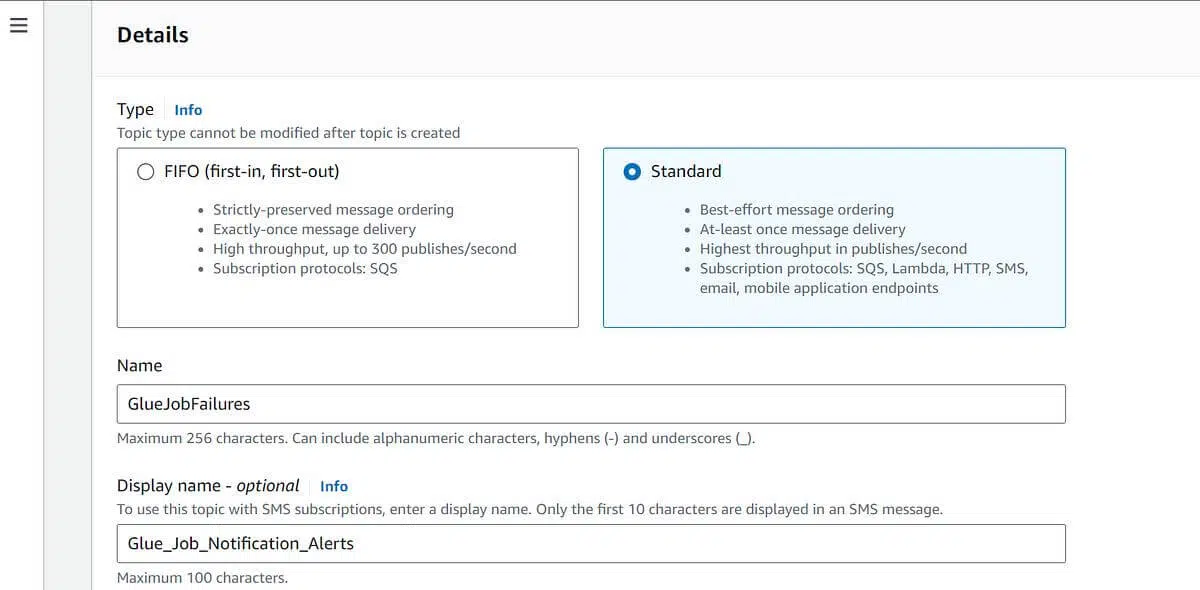
-
- Then click on “Create topic.”
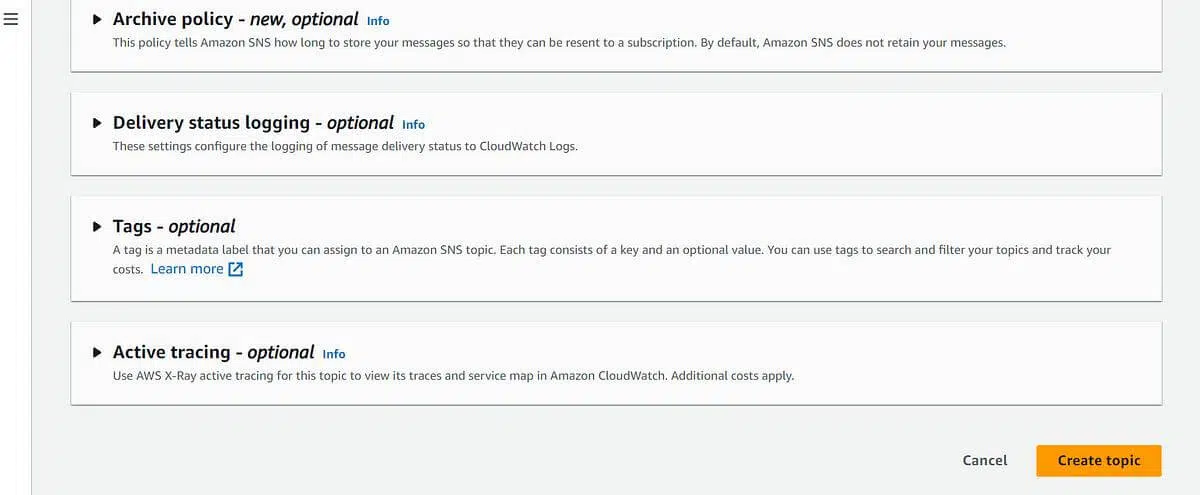
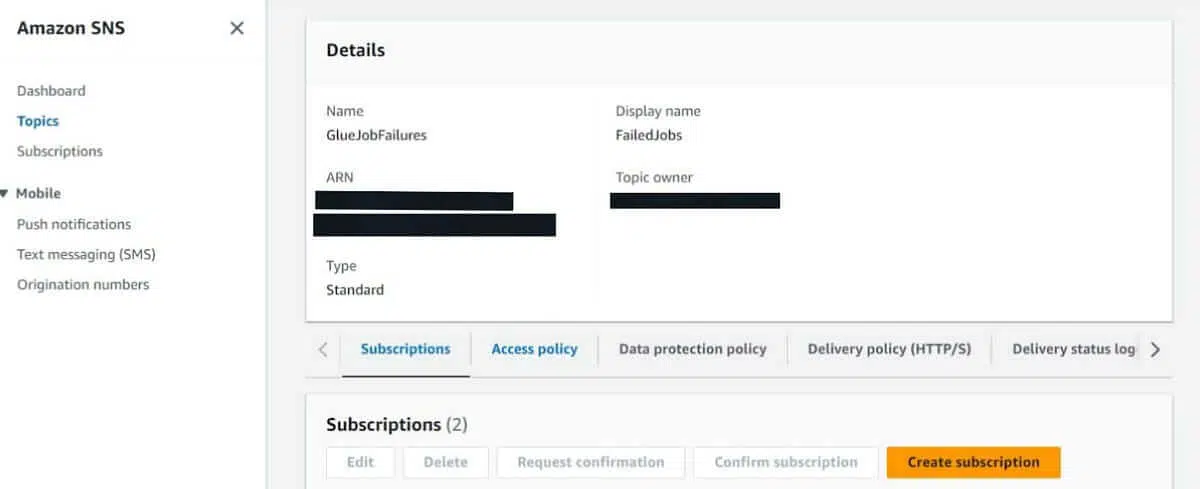
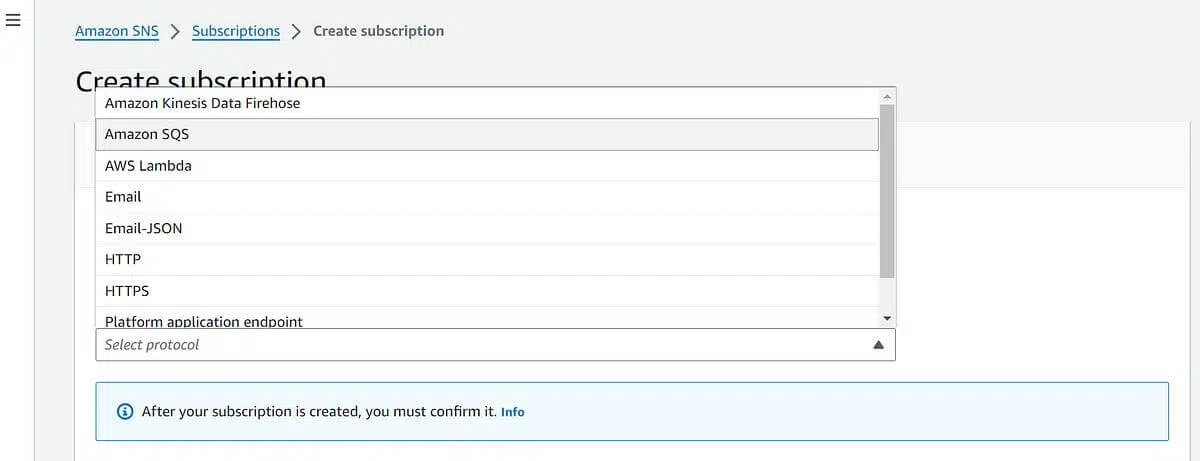
-
- Depending on the protocol, enter the endpoint details such as email address, phone number, HTTP URL, Lambda function ARN, or SQS queue ARN.
- If you want to send notification alerts through a Slack channel instead of email, then open the Slack channel settings, click on “Integration” and send emails to this channel.
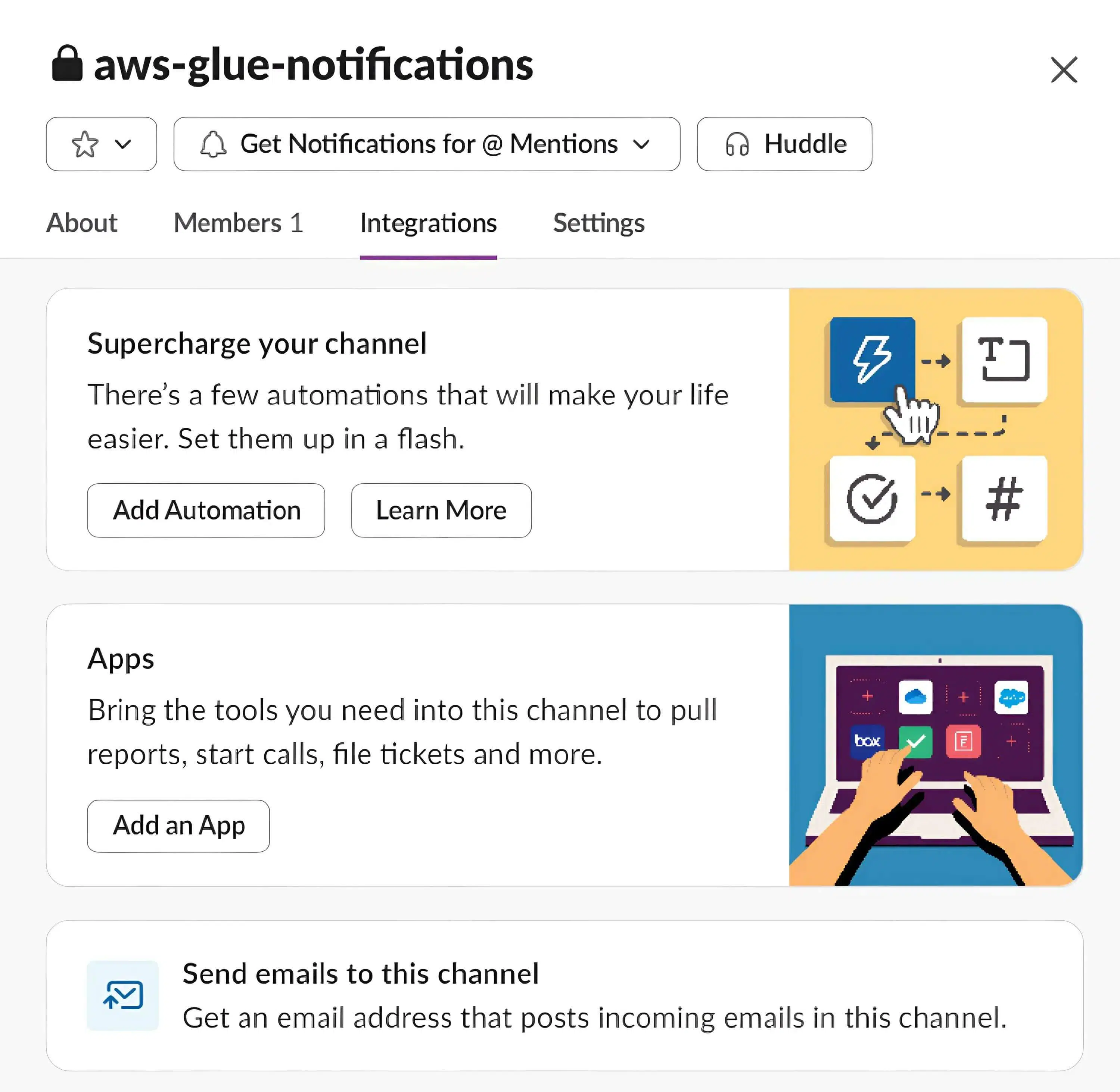 Copy the email generated.
Copy the email generated.
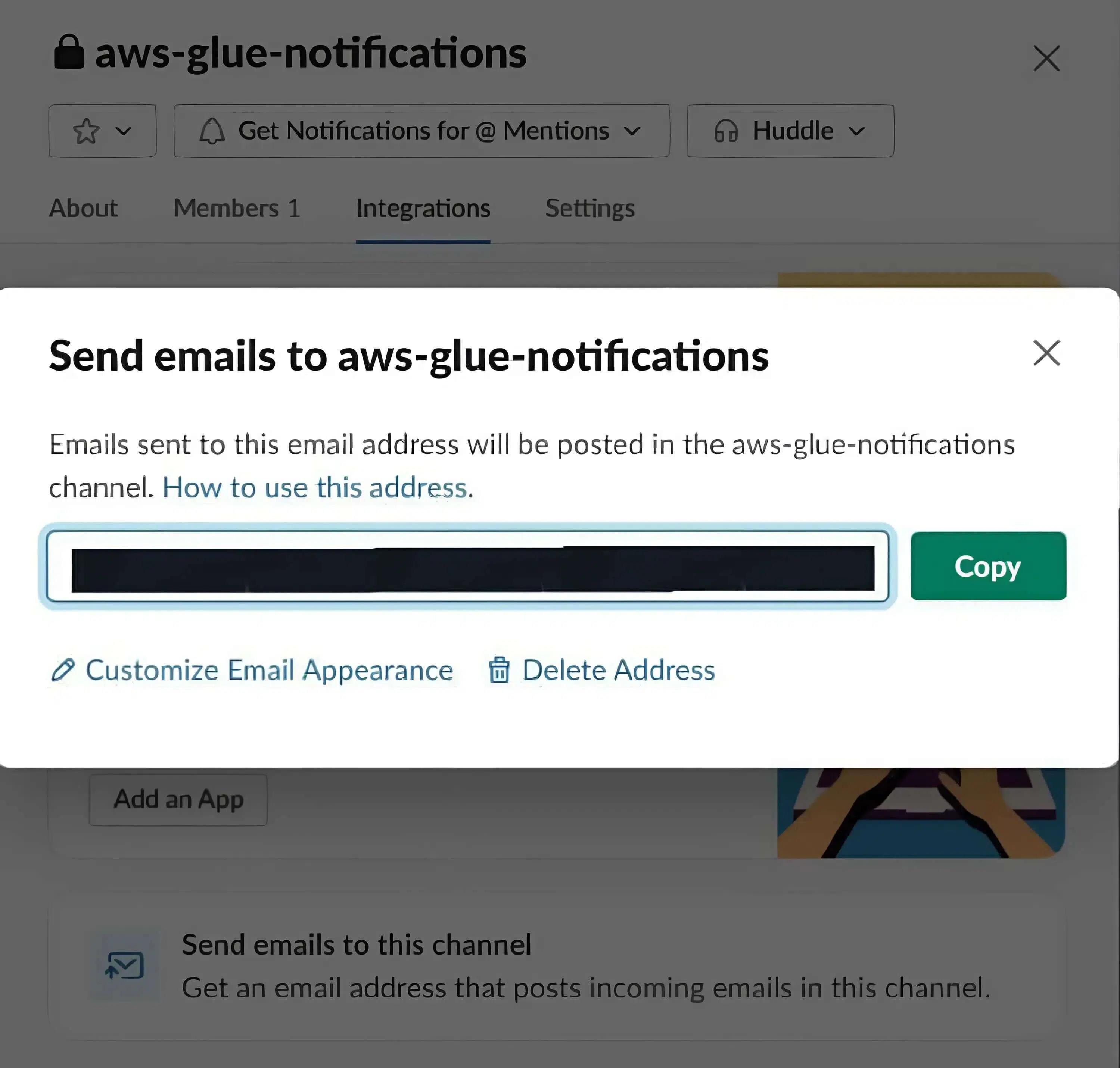
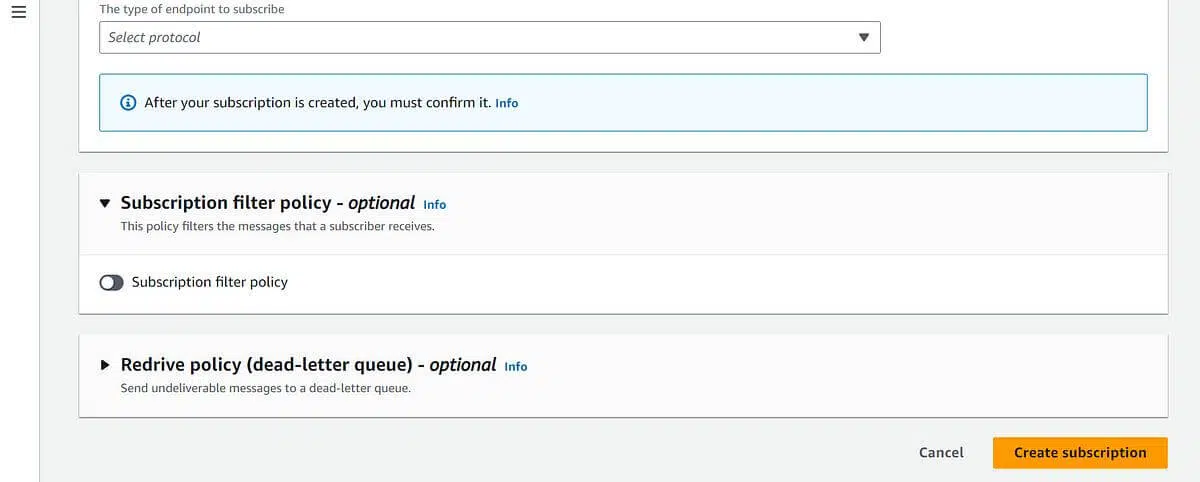
-
- Verify Subscription: Depending upon the protocol (e.g., email, SMS), you might need to confirm the subscription by verifying a confirmation message sent to your endpoint.
Configuring Amazon EventBridge Rules:
- In the EventBridge console, click on “Rules” in the left navigation pane, then click on the “Create rule” button.
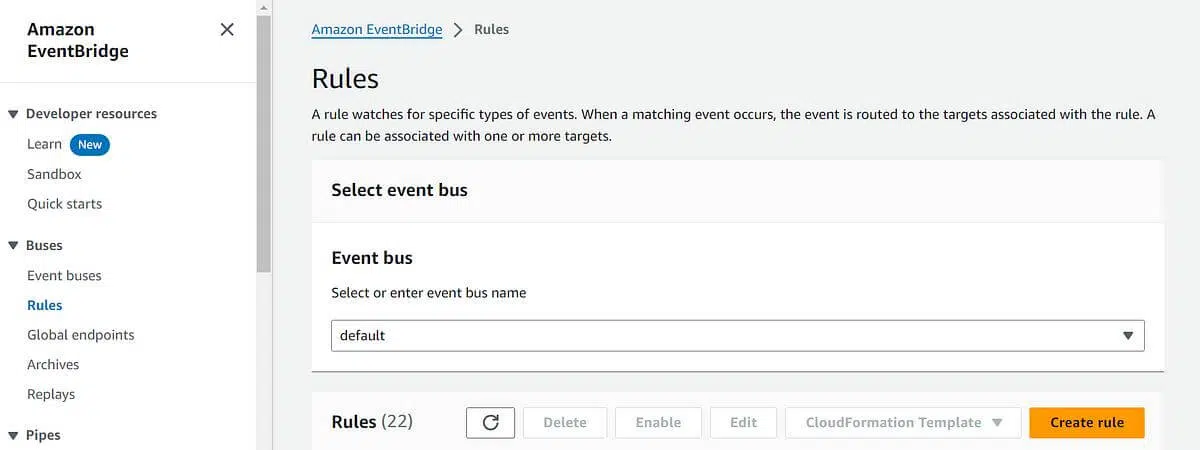
Step-1: Define the rule details by providing a name. You can also give a description (optional).
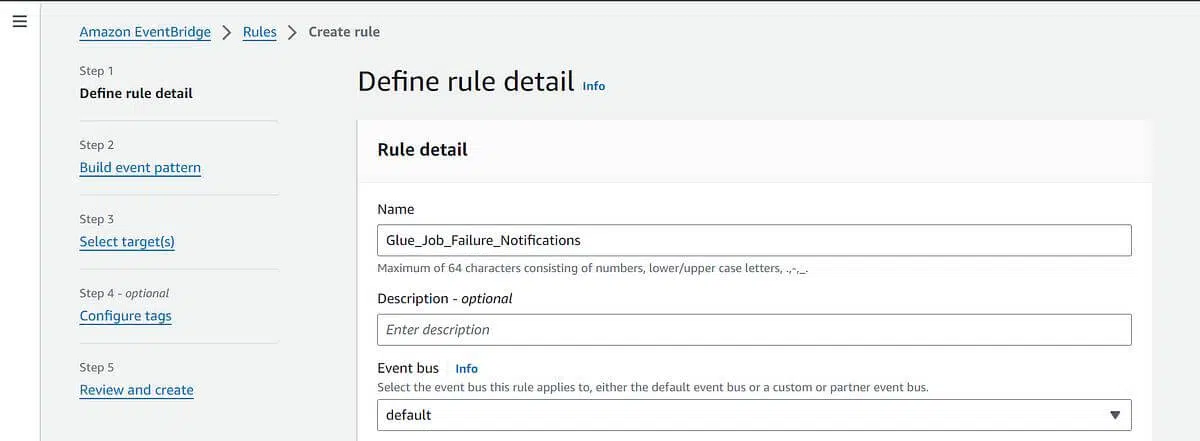
Step-2: You can define the event pattern that triggers this rule. This can be based on various factors like event source, event type, or event pattern.
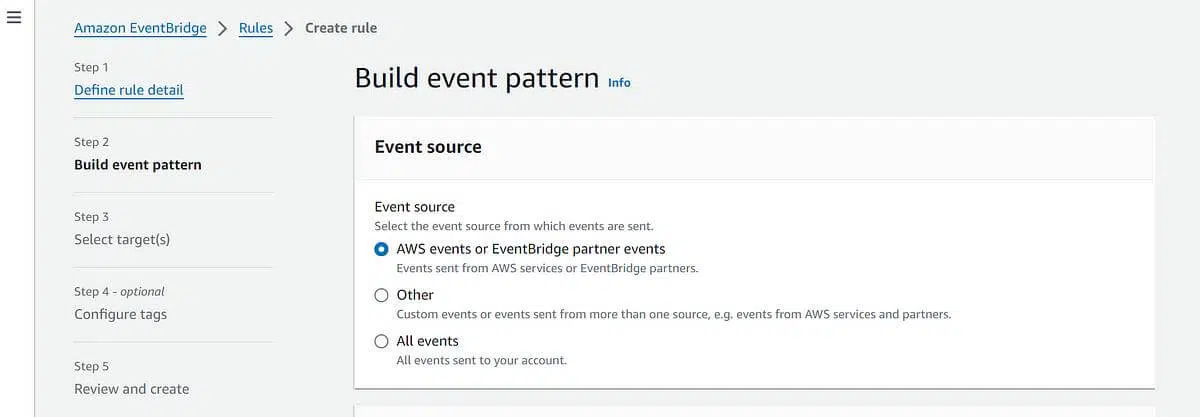
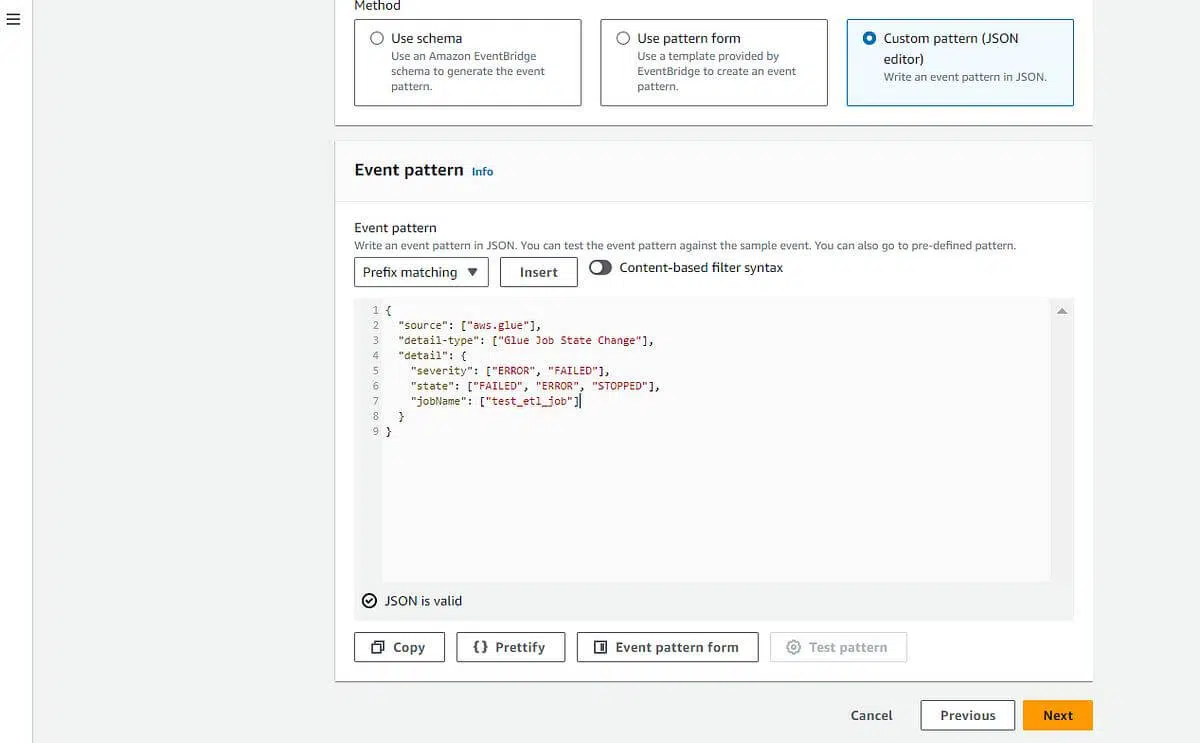
- If you want to create a rule for multiple jobs, you can simply add job names as comma-separated values in the JSON custom pattern editor.
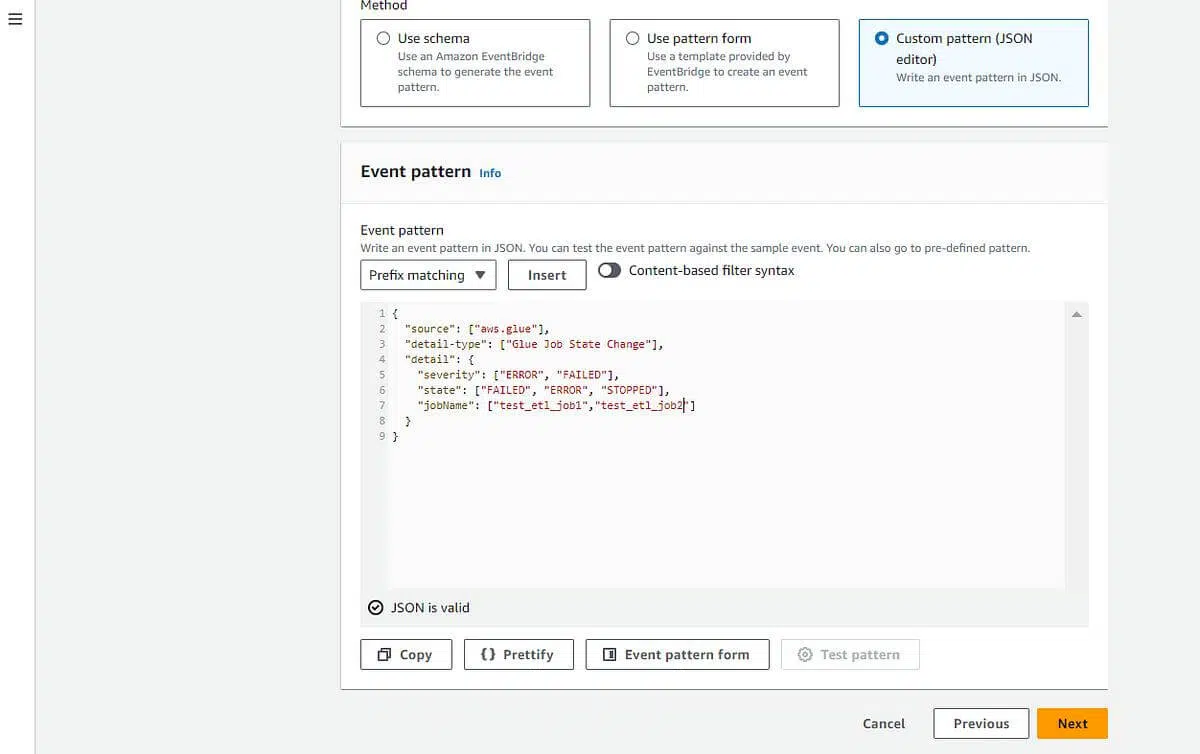
Step-3: Configure the target details such as function name, topic, or queue URL based on the target type selected when adding a target in EventBridge rule creation.
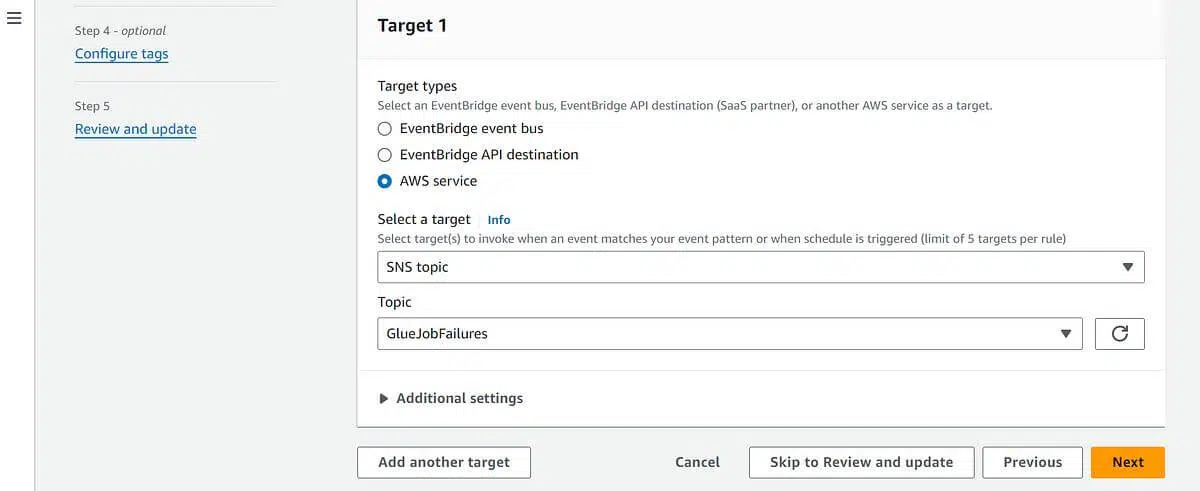
Step-4: You have the option to configure the tags as per your requirements.
Step-5: Review all your configurations and click on “Create rule.”
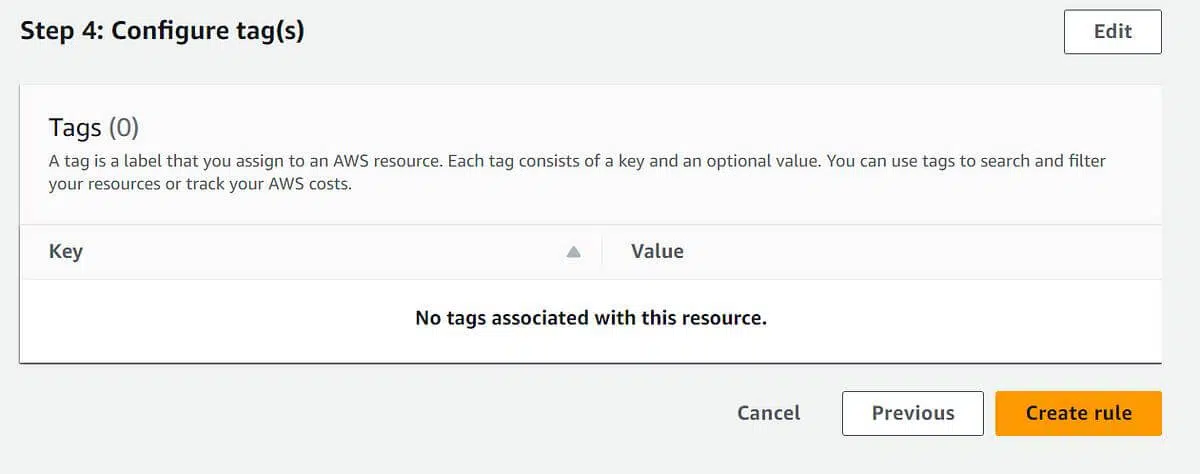
Step-5: Review all your configurations and click on “Create rule.”
Benefits of Automating AWS Glue Job Failure Alerts:
- Proactive Monitoring: Automated alerts enable real-time monitoring of AWS Glue jobs, allowing for early identification and resolution of issues, which minimizes downtime and ensures data pipelines are functioning correctly.
- Increased Efficiency: By automating alert notifications, businesses can streamline manual monitoring efforts and free up valuable resources for more strategic tasks, such as data analysis and improvement.
- Enhanced Reliability: Automated failure alerts ensure that critical data processing workflows are consistently monitored, improving the overall reliability and trustworthiness of data pipelines. This leads to higher quality data and more informed decision-making.
- Cost Management: Early detection of job failures helps avoid prolonged disruptions, which can be costly. By automating alerts, businesses can identify and address issues quickly, minimizing the use of AWS resources and reducing overall costs.
- Scalability: The solution scales with your business needs, easily handling increased data volumes and job complexities without requiring additional manual intervention. This allows businesses to focus on growth and innovation without worrying about infrastructure limitations.
- Improved Decision Making: With timely alerts and faster resolution of issues, businesses can maintain data accuracy and integrity. This enables them to make better-informed decisions based on up-to-date and reliable information.
Overall, implementing automated AWS Glue job failure alerts offers a multitude of benefits for businesses. By proactively monitoring and addressing data pipeline issues, businesses can ensure data quality, improve operational efficiency, and make data-driven decisions with confidence.
- Real-World Applications of AWS Glue Job Failure Alerts: Data Pipeline Monitoring: In intricate data pipelines with multiple interconnected AWS Glue jobs, automated alerts swiftly detect and address failures, minimizing downtime and preserving data integrity throughout the pipeline.
- ETL Process Management: For businesses managing large datasets with Extract, Transform, Load (ETL) processes, timely notifications of job failures safeguard data flow, prevent loss, and ensure successful ETL completion.
- Business Intelligence Reporting: Automated alerts are essential for maintaining the reliability of data transformations that power business intelligence dashboards and reports. This guarantees decision-makers access to the most up-to-date and accurate data.
- E-commerce Data Management: E-commerce platforms depend on smoothly operating data integration jobs for accurate inventory, sales, and customer data. Automated alerts help quickly identify and resolve issues, ensuring seamless operations.
- Healthcare Data Systems: Healthcare organizations benefit from automated alerts by safeguarding critical data integration jobs related to patient records, billing, and compliance. This preserves data integrity and availability of sensitive information.
- Financial Data Processing: In the highly regulated financial sector, where data accuracy and timeliness are paramount, automated failure alerts for AWS Glue jobs ensure financial reports and analytics rely on complete and correct data, reducing the risk of errors.
- IoT Data Integration: For IoT projects, automated alerts ensure that data ingestion and processing jobs run smoothly, delivering timely insights from sensor data and enabling proactive maintenance and operational efficiency.
By effectively implementing Amazon SNS and EventBridge, you can significantly enhance your AWS Glue job management. Automated alerts provide a proactive approach to identifying and resolving issues, ultimately improving data reliability and operational efficiency. With this step-by-step guide, you’re well-equipped to streamline your data workflows and make informed decisions based on real-time insights.

Bhargavi Gogulamudi is an Associate Data Engineer at Anblicks. She is specialized in data engineering, with expertise in gathering data from various sources and transforming it through ETL processes. Her extensive real-world experience involves creating tailored data solutions using AWS cloud services to build robust data pipelines. These pipelines efficiently extract, transform, and load data, while also incorporating comprehensive automation.