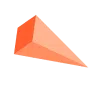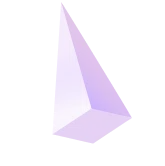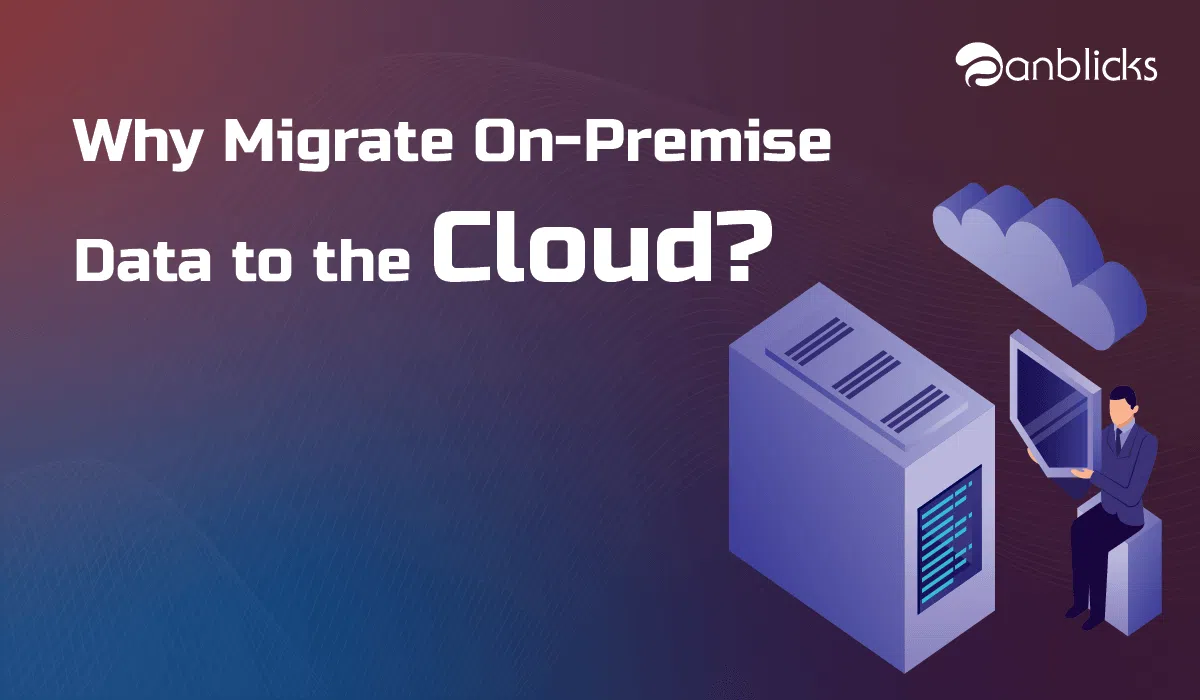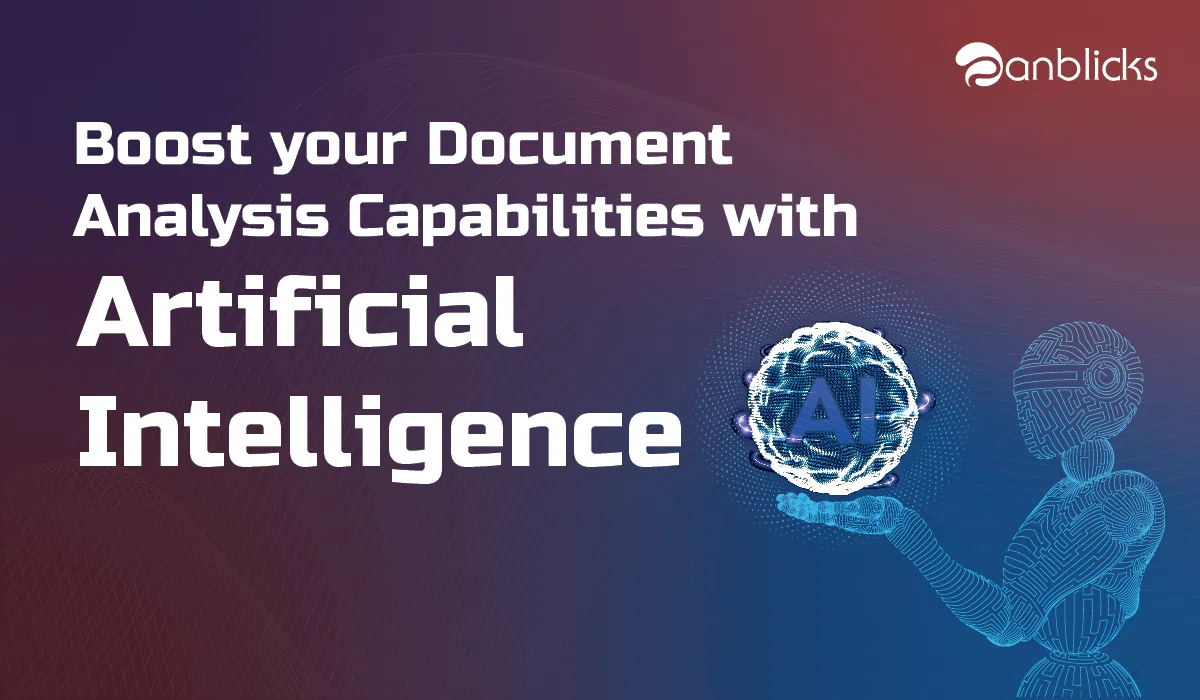Do’s and Don’ts of Data Migration to Snowflake
TL;DR
- Plan and assess your data thoroughly before migrating to Snowflake to avoid issues later.
- Avoid rushing the migration process—take time to clean and transform data for accuracy.
- Test and validate data post-migration to ensure everything works as expected.
COVID-19 has propelled the demand for cloud and cloud computing across the globe. Businesses today are accelerating using the cloud to secure their data, ensuring its integrity and relevance. Nevertheless, the market is flooded with many organizations’ options for secure and robust cloud infrastructure.
However, today’s competitiveness requires seamless data management and integration. Snowflake is one such platform that is explicitly built to keep data intact with the operations of the companies.
In the following post, we will walk you through Snowflake’s benefits over various cloud platforms and explain what you should do and should not do while migrating your data from other clouds to Snowflake.
What is Data Migration?
Data migration is a process of transferring data stored from a source system to a destination without affecting operations. It involves 3 basic steps: Extract, Transform, and Load data.
The process of data extraction requires data identification, where the information is categorized based on location, format, and sensitivity. Once the relevance of information is deduced, a data migration plan is formed to perform data profiling, data cleansing, data validation, and the ongoing data quality assurance process in the target system.
The tools and resource access is granted to the staff once the project is confirmed. Finally, the data is migrated to the new system, ensuring the business’s confidential data safe.
What are the Challenges in Migrating the Data?
Organizations worldwide are striving to ensure their data is safe and seamlessly used for better business growth. As a result, organizations are explicitly migrating their data from their existing cloud infrastructure to a new cloud infrastructure.
However, data migration involves various challenges that are mandatory to overcome to ensure its significance is maintained. Let’s have a look at some of the difficulties that bottleneck data migration:
- Lack of Source Data’s Knowledge: The knowledge gap about the existing data problems, such as missing information, duplicates, erroneous data, and misspellings, can significantly degrade data integrity. While migrating the data from a cloud to another, the businesses must know the source data. However, this is a time-consuming and daunting process. It can entangle various resources that could have been used in other operations of the business.
- Lack of Data Governance: No proper mechanism to track who has the rights to create, approve, edit, or remove data from the source system, and document that in writing as part of the migration plan.
- Lack of Integrated Process: In a typical data migration, an array of people using disparate technologies is used. The best example for the scenario is the formulation of a spreadsheet. The use of spreadsheets for specific data specifications is prone to human errors, which are not easily translated while analyzing the data. Similarly, disparate technologies can create a roadblock in data transfer and its design between the analysis, development, testing, and implementing phases.
- Improper Data Analysis: As a result of computer specification, some information in the data might be hidden, as there aren’t specific fields in the system to hold this information. Due to the lack of these fields, the data might not feed accurately into the new system. Therefore, the businesses must have a proper data analysis before migrating the data to a new infrastructure. So these are the challenges that might hamper the data migration. Now let’s look at why Snowflake is a better cloud platform for business in data migration.
What Makes Snowflake Better?
1. One Platform, One Copy, Many Workloads: Snowflake can share multiple workloads for a business on a single platform using a single copy of data. One copy, one platform, and many workloads strategy reduces the data redundancy, ensuring the data’s relevance is maintained. The process supports data engineers, data scientists, and data operators to reduce time consumption in data analysis, monitoring, and processing.
2. Secure and Governed Access to Data: Data infringement or data leakage is entirely stopped by Snowflake’s authorized access to the data. The data is visible to the user as per its authorization and can perform only a particular set of operations on data. As a result of this governed access, the security of the data can be amplified. With Snowflake’s authorized access to data, businesses can leverage Role-Based Access Control, Comprehensive Data Protection, Dynamic Data Masking, and External Tokenization.
3. Ability to Independently Scale, Compute and Storage: Snowflake offers unlimited performance and state-of-the-art scalability to the user. Businesses can leverage a pay-per-server-per-second strategy to reduce operational costs. Snowflake also provides scalability with its multi-cluster warehouse, which significantly reduces the run-time and improves its operationality. Snowflake uniquely isolates storage from computing, enabling each to be fully elastic and scale independently.
The benefits are quite attractive for businesses looking for a better cloud platform. However, companies must keep certain things in mind while migrating their data from various cloud platforms to Snowflake.
So what are the dos and don’ts for data migration in Snowflake? Let’s have a look:
Do’s
1. Use Snowflake Stages for Initial Full Loads: Snowflake offers several stages, such as ADLS Gen2, Blob, S3, and GCS. These stages make it easier for businesses to load data into the platform. Secondly, the steps reduce the redundancy of the data, such as duplicate information and misspellings. As a result, it keeps the integrity of the data intact.
2. Use Snowpipe for Incremental Load: When migrating data to Snowflake, there are chances that the data’s nature is incremental, i.e., the information has multiple branches that have more data in them. In such cases, it is recommended to use Snowflake’s Snowpipe. It shall keep the data categorized and ensure that the data from a particular branch can be accessed when called.
3. Build Integrations with Catalogs: While integrating the data to Snowflake, organizations are advised to use the catalogs such as Glue or Azure Data Catalog or Alation or Collibra, or Talend.
4. Use File-Based Transfers Instead of Row Level: While transferring the data to Snowflake, it recommended to use file-based transfer rather than using row level. Using file-based transfer can save time and resources for the businesses adding exceptional value to the business’ operations.
5. Build Robust Validations to Ensure Data is Copied Properly: Having a full-proof validation strategy is a must while transferring the data to Snowflake from other systems. It is essential to have a robust validation to ensure that data copied from a system to Snowflake is relevant and significant.
6. Migrate in Stages: Lift and Shift first, followed by optimization to minimize business impact. The migration in stages allows the stakeholders to have continuous monitoring of the data, ensuring the data’s safety and integrity.
Since we now know what to do while migrating the data to Snowflake, let’s look at what not to do while migrating to Snowflake.
Dont’s
1. Avoid Using JDBC to Copy Large Volumes of Data: While migrating to Snowflake, avoid using JDBC to copy large volumes of data; it will reduce the speed of migration and affect the data’s integrity.
2. Avoid Using Snowpipe for Initial/Full Loads: We mentioned earlier that while migrating to Snowflake, we use Snowpipe for incremental data. However, it is not recommended to use the same Snowpipe for an initial or full load. The reason behind avoiding Snowpipe is that it will acquire the resources and hamper the migration due to its slower speed and redundancy.
3. Author Pick: Snowflake offers seamless and robust data migration and operation to businesses. It helps organizations to keep the relevance and significance of the data intact while ensuring the data’s security. Although data migration to Snowflake is a better option in today’s competitive world, one must keep certain things in mind to leverage the full potential of the platform.