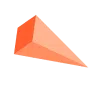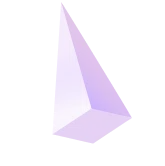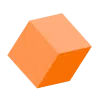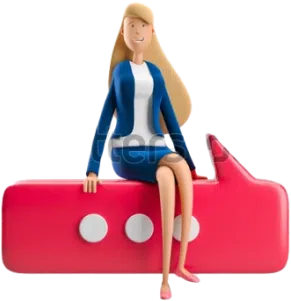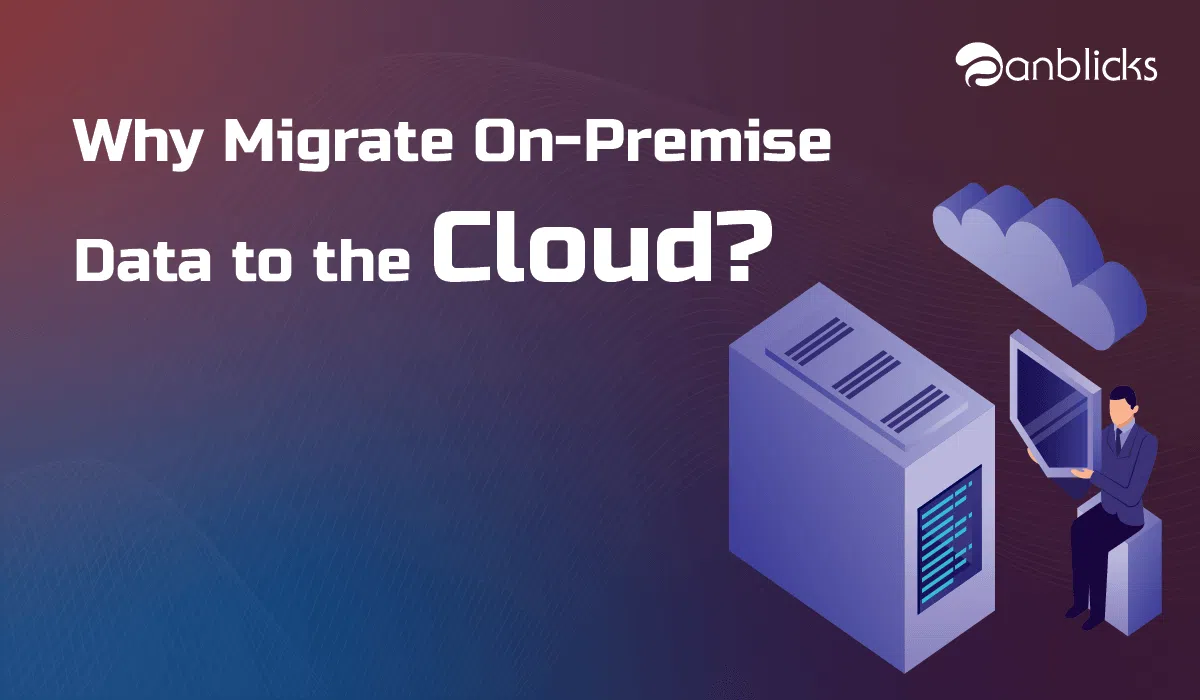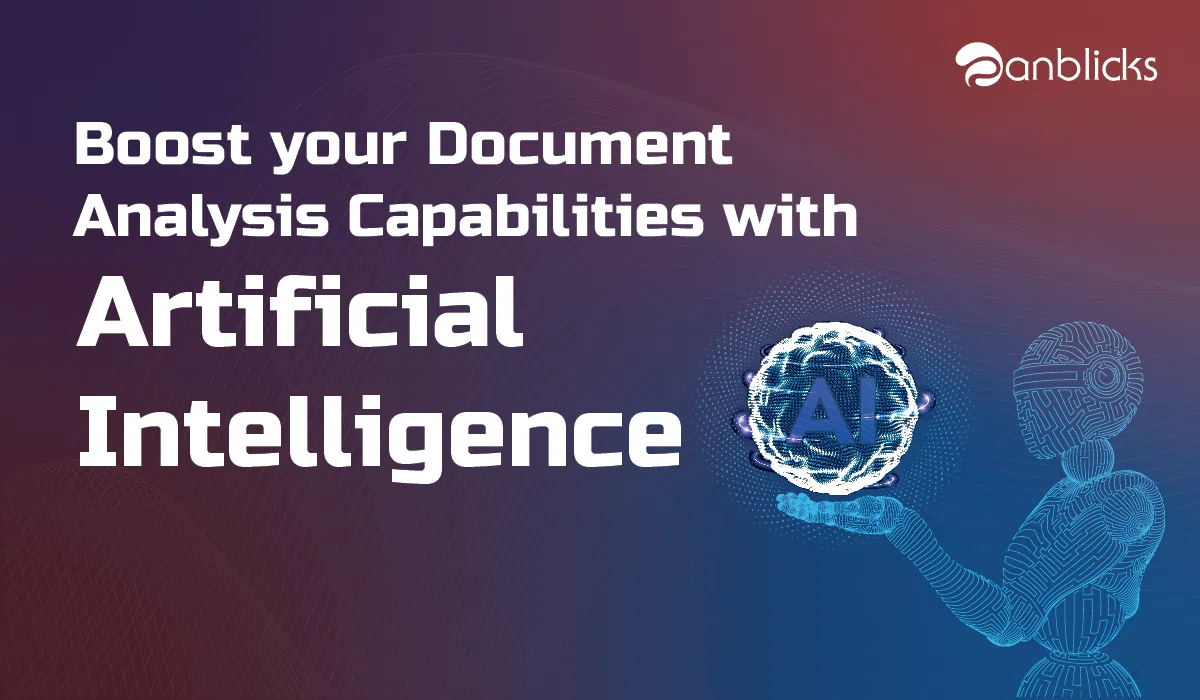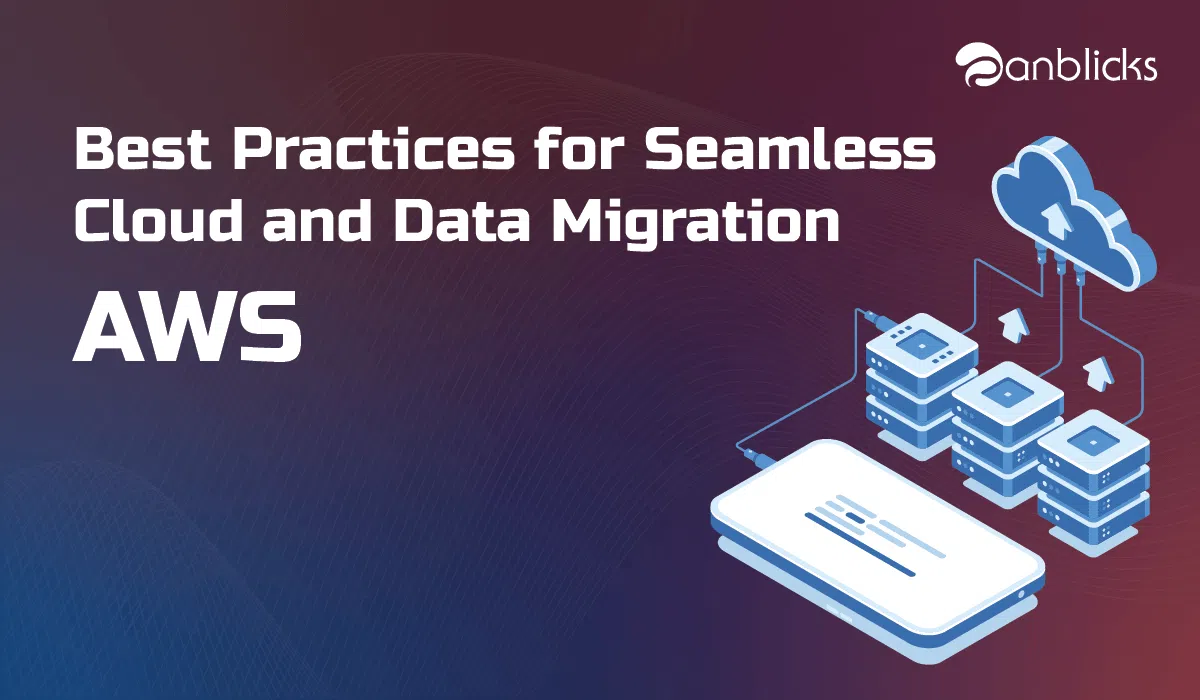
11 Best Practices of Cloud and Data Migration to AWS Cloud

- Plan thoroughly by assessing your current infrastructure and defining a clear migration strategy.
- Implement security measures like encryption and access controls.
- Optimize performance using AWS services like EC2, S3, and RDS.
One of our customers – Ubicquia – A Provider of Intelligent IoT-based Smart City Solutions, wanted to migrate their workloads from one of the public cloud platforms to AWS due to end-customer demands for Compliance, Governance, and Security.
As their Implementation Partner, Anblicks helped complete this migration, improving the cloud infrastructure’s connectivity, reliability, performance, scalability, and cost efficiency. It also provided access to various Managed Service offerings from AWS, which helps the team deliver products faster and meet compliance requirements.
In today’s digital landscape, most enterprises are increasingly turning towards cloud migration services to enhance their operations and stay ahead of the competition. The adoption of cloud-based solutions offers numerous benefits, including improved real-time performance, scalability, flexibility, and cost-effectiveness.
By leveraging cloud services, enterprises can access advanced tools and technologies that streamline operations, enhance collaboration, and provide better customer experiences. Additionally, cloud-based solutions offer enhanced data security, disaster recovery, and business continuity capabilities, making them a preferred choice for enterprises of all sizes and industries.
While cloud migration services offer numerous benefits, enterprises face several common challenges during the migration process. It is essential to follow best practices such as assessing the current infrastructure, automating processes, starting small, evaluating the limitations of migration services, optimizing during migration, using secure and compliant data migration techniques, and conducting comprehensive testing to overcome these challenges.
11 Best Practices of Cloud and Data Migration to AWS Cloud
This article comprises a list of Best Practices compiled from our learnings during our migration journey to the AWS cloud. To ensure a seamless transition and reduce any interruptions to your operations, you can utilize these measures during the implementation of your migration.
1. Assess
Assessment of the architecture before migration should include more than just reviewing the hardware, software systems in place, and network and data storage configurations. Before finalizing the target architecture, the evaluators should assess the application and infrastructure’s availability, maintainability, security, scalability, and performance requirements.
Any bottlenecks identified during the assessment help us identify the areas of improvement and to make the required changes or upgrades during the migration. Prioritizing applications during the migration plan can be facilitated by assessing each application’s business needs and identifying their criticality level. AWS Application Discovery Service is one example that can help discover your inventory before migrating your workloads to the AWS cloud.
Assessing the data sources for factors such as data size, structure, format, and compatibility with the target system is crucial in determining the optimal approach for migration and in pinpointing any potential complications that might emerge during data migration.
For example, you may need to use a different migration strategy for a large data set than a smaller one. For systems where data loss prevention is of utmost importance, data migration with continuous replication to the target system till cutover would be essential.
Additionally, if the data is in a proprietary format, you may need to convert it to a more generic format that the target systems are compatible with before migration. For example, the AWS DMS service provides Pre-Migration Assessment reports that can help recognize the compatibility issues that may arise during source data migration to AWS RDS.
2. Network Management
Plan your network architecture and consider the use of AWS Virtual Private Cloud (VPC) for secure and isolated network environments. Use AWS Direct Connect or VPN connections to establish secure and reliable connections between your on-premises network and AWS environment. Implement network monitoring and traffic analysis tools to identify and address network performance issues.
3. Migration Cost
Analyze your existing infrastructure and identify areas where you can reduce costs, such as using reserved instances or leveraging AWS pricing models like spot instances. Use automation tools to minimize manual labor and reduce the total cost of migration.
And implement a cloud cost management strategy that includes regular monitoring and optimization of AWS resources to avoid unexpected expenses.
4. Automate
Similar to how automation can assist in other areas and fields, it can also streamline the migration process and minimize the likelihood of mistakes. By automating tasks such as data transfer and application deployments, you can improve the overall efficiency of the migration.
Utilize AWS services like AWS DataSync, AWS Database Migration Service, and AWS Application and Server Migration Services. These services can help improve the migration’s overall efficiency and make moving data and applications to the cloud easier.
5. Start Small
Starting with a small subset of data and a limited number of applications can be a good approach when migrating to any cloud. By doing so, you can evaluate the migration process, detect possible problems, and verify that it functions according to your expectations.
This approach can also help you refine the migration process and make necessary adjustments before committing to a full migration. Additionally, starting small will also help you to get familiar with the process, tools, and resources that you need to complete a successful migration. With a phased approach, you can mitigate risks and minimize downtime during the migration.
6. Evaluate limitations of migration services
There are numerous migration services, but it’s crucial to note that each service may have limitations and prerequisites. It’s, therefore, essential to meticulously assess the functionalities of a service to guarantee that it aligns with the specific requirements of your migration.
Also, it is important to consider factors such as network bandwidth, data size and complexity, and the overall migration timeline when planning your migration.
In 2017, Pearson, a global education company, experienced significant challenges during cloud migration. The migration caused significant downtime and disruptions to their services, leading to customer complaints and revenue losses.
7. Optimize during Migration
Cloud migration allows your organization to optimize costs and resources during the process. Identify resources and applications during the discovery phase which are no longer required. Discarding these unused resources can help save on costs.
Furthermore, analysts can examine historical resource usage and pinpoint resources that are being underutilized. You can downsize these resources for cost optimization while moving to the cloud.
Also, it would be rational to avail of the benefits of AWS-managed services wherever possible. AWS provides managed services for many applications like databases, caches, etc. These services are inherently highly available, scalable, and secure. Moreover, the upgrades for these services are handled by AWS, thereby reducing the administrative efforts required to manage the resources.
8. Use Secure and Compliant Data Migration techniques
Data security and compliance are critical considerations when migrating to the cloud. AWS offers various services to help secure data at rest and in transit. For example, Amazon S3, RDS, and many other services provide encryption options for data at rest.
While that takes care of the compliance requirements post-migration, it is also important to migrate data securely from your existing data sources to the cloud. During data migration, storage solutions and services should not be opened to the public or a broader network and should only be allowed from the target cloud systems. The use of encryption in transit also adds an extra layer of security.
9. Monitoring
Use AWS monitoring tools like Amazon CloudWatch to track resource utilization, detect potential issues, and trigger alerts based on predefined thresholds. Then Implement a centralized logging to gather and analyze log data across your AWS environment.
Use performance testing tools to ensure your applications and workloads run optimally in the new cloud environment.
10. Governance
Defining policies and procedures to manage access, permissions, and security in your AWS environment is important. Implement security best practices, such as SSO, multi-factor authentication, and encryption, to protect your data and infrastructure in the cloud. Use AWS service limits to control the use of AWS resources and prevent accidental overspending.
11. Comprehensive Testing
It is important to conduct thorough verification after migration to ensure that all applications and data have been successfully transferred and are working correctly. The process encompasses comprehensive testing of data integrity, performance, and security measures, with the ultimate goal of establishing a stable and secure system.
One way to ensure the migrated system is free of errors or issues is by generating and executing test cases on the system. It is also good practice to have a rollback plan in case of any issues during the testing phase.
To Sum Up
- Migrating to the cloud can become a complex and time-consuming process if not done correctly. But it brings significant benefits such as improved performance, scalability, cost savings, and security. By following Best Practices with the AWS Migration Framework – Assess, Mobilize, Migrate & Modernize; we can ensure a smooth and successful migration for our organization.Additionally, it is crucial to thoroughly understand the new cloud platform and take advantage of the various services and features AWS offers to optimize your workloads. Cloud migration can be valuable for organizations looking to improve their infrastructure and stay competitive in today’s market.Source: KDNuggets

Tonu Varughese is a highly skilled Sr. DevOps engineer with over 12+ years of experience in the technology industry. He specializes in cloud computing, DevOps practices, and Linux administration. He has a proven track record of designing, implementing, and maintaining robust and scalable infrastructure for various organizations.