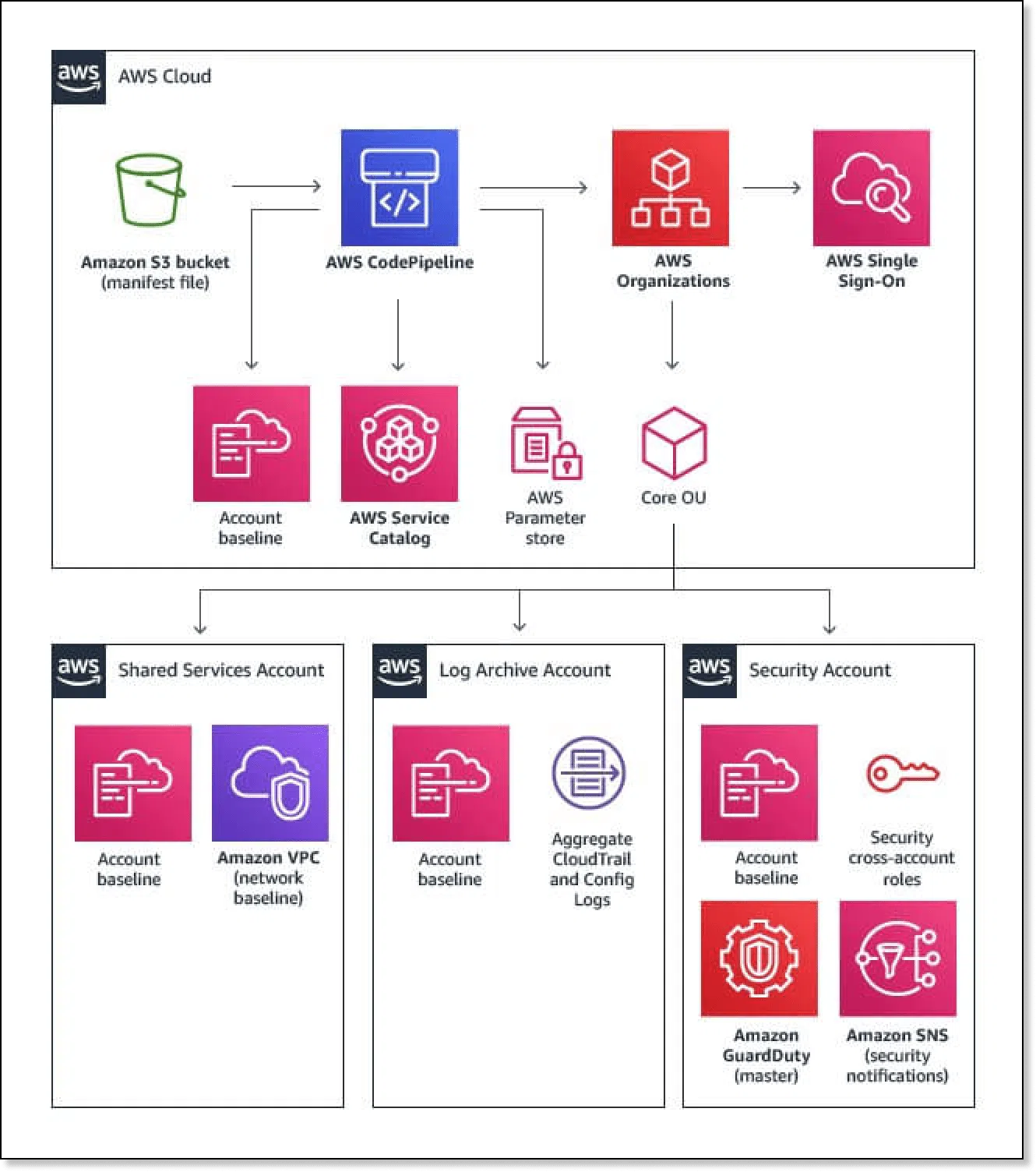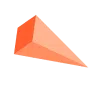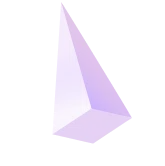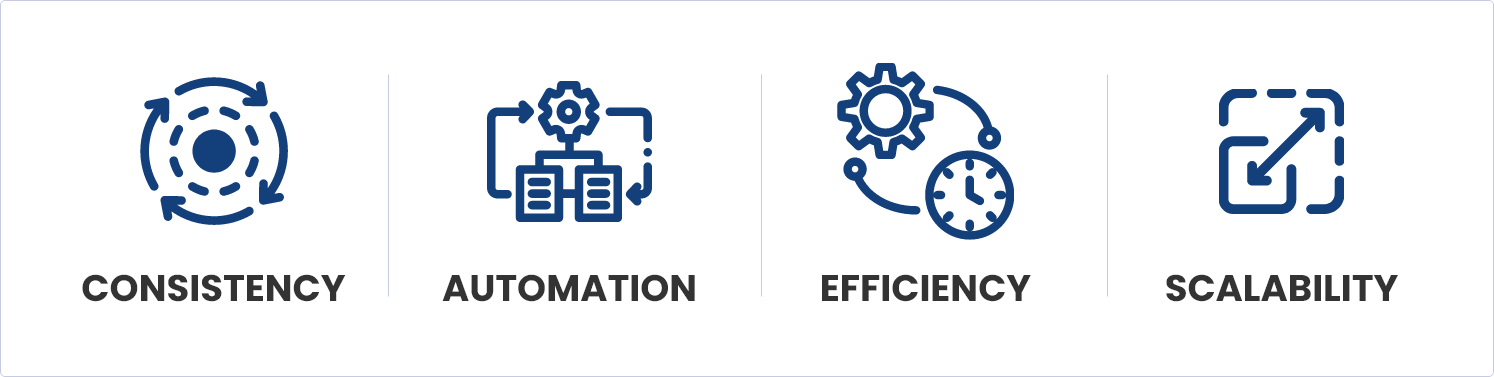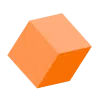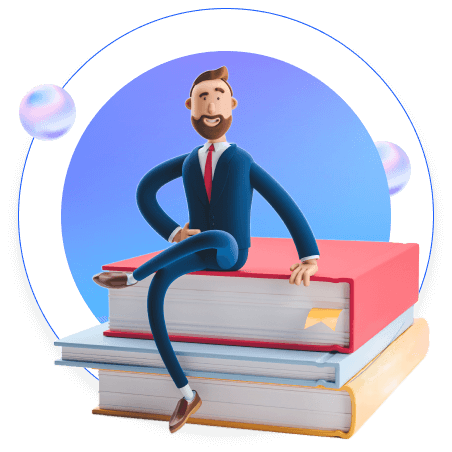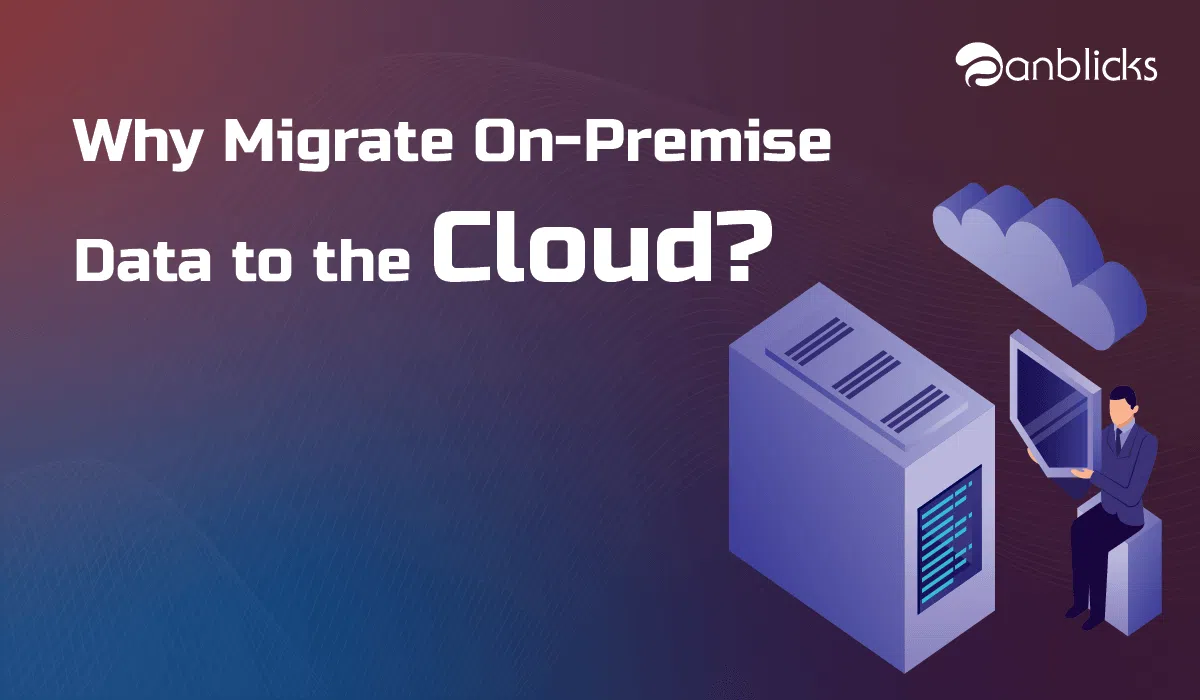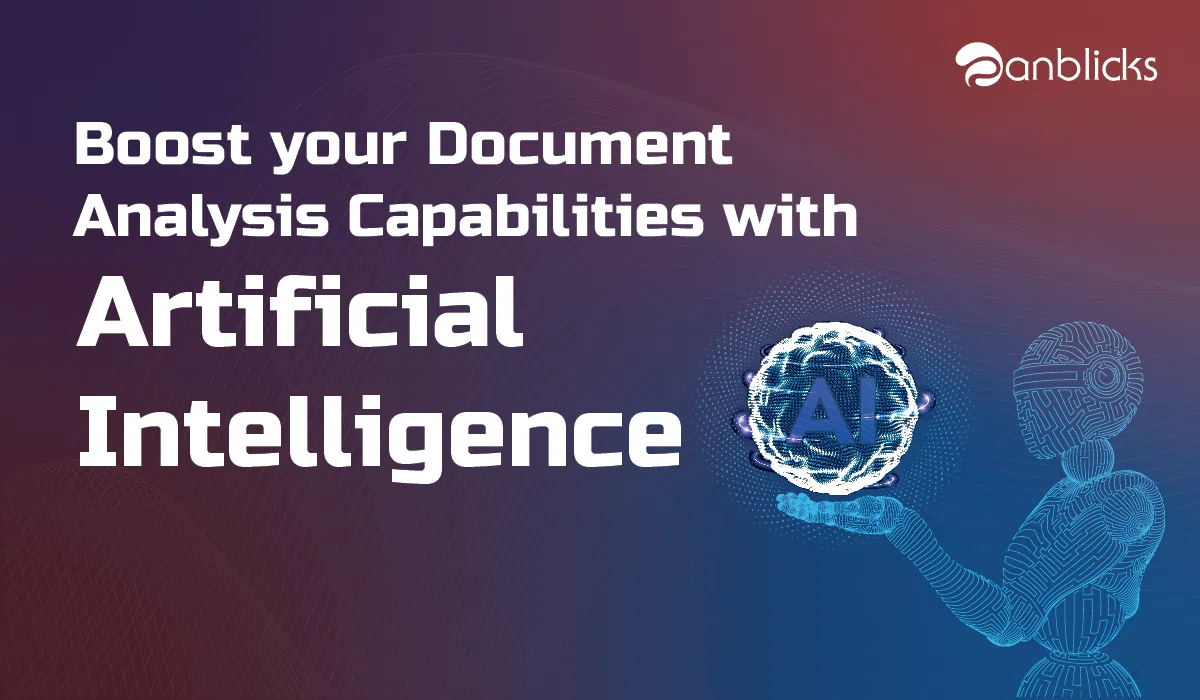AWS Control Tower – Managing AWS Accounts Compliance and Guardrails

- AWS Control Tower helps centralize management of multiple AWS accounts.
- It provides automated guardrails to ensure compliance across all accounts.
- AWS Control Tower integrates seamlessly with existing AWS services for streamlined governance.
As more and more organizations adopt cloud infrastructure and managed services, ensuring they have a strong and secure baseline for their infrastructure is essential. AWS (Amazon Web Services) Control Tower is a managed service that is easy to set up and governs a secure, compliant, multi-account AWS environment.
AWS Control Tower helps us to spin up new accounts and configure them from the management/root account. It simplifies multiple account management by providing a single location for creating and managing accounts and Organizations Units and provides built-in guardrails that help enforce security and compliance best practices. There is no additional charge for using AWS Control Tower.
Architecture
Source: AWS
As we can see in architecture diagram where we can integrate other AWS services to work with Control Tower.
- Control Tower is built around a single AWS account called the “Root Account,” which is the central administrative hub for managing multiple AWS accounts.
- Control tower organizes accounts into logical groups called Organizational Units, enabling hierarchical management and governance.
- It supports lifecycle events that trigger automated workflows, such as pre and post-account creation scripts, allowing custom configurations during the account provisioning process.
- Integrates with AWS Service Catalog, allowing administrators to define and share approved AWS services and products with account users.
- Control Tower leverages AWS SSO to provide centralized authentication and access management across all accounts, simplifying user onboarding and access control.
- Control Tower enables centralized logging and monitoring by setting up AWS CloudTrail, AWS Config, and Amazon CloudWatch to capture and analyze account activity.
- Control Tower integrates with AWS Security Hub to provide a unified view of security and compliance across accounts, helping to identify and remediate issues.
- Control Tower allows for customizations and extensions using AWS CloudFormation, AWS Lambda, and other AWS services, enabling organizations to tailor the Control Tower environment to their specific needs.
Key Features of AWS Control Tower
Landing Zone – AWS Landing Zone is the foundational environment AWS Control Tower set up for the organization. It is a pre-configured multi-account AWS environment that provides a consistent baseline for organization measures.
- Organizational Units (OUs) – OUs are logical containers within the AWS Organizations service. They allow for hierarchical organization and management of AWS accounts. The Control Tower uses OUs to group accounts based on business units, projects, or other criteria. Control tower will spin up the accounts for logging and security in the initial setup.
- Log Archive Account – The Log Archive account is dedicated to centrally collecting, storing, and managing logs generated by various AWS services and accounts within the landing zone.
- Security Account – The Security account in AWS Control Tower is dedicated to managing security-related functions and enforcing security policies across the landing zone.
- Account Factor – AWS Control Tower provides an account factory that allows administrators to create and configure AWS accounts with predefined settings. It helps you set up new accounts with configurations, ensuring consistency, security, and compliance across the organization. It allows you to define a baseline configuration for all accounts created through the Account Factory. This baseline includes AWS services, VPC settings, logging configurations, and other resources that are automatically provisioned in each account.
- Guardrails – AWS Control Tower controls come with pre-configured guardrails that help enforce best practices and compliance requirements. Guardrails are predefined policies that can be customized to meet specific business needs. It can help ensure that all AWS resources comply with established security, compliance, and governance policies.
- Dashboard – Control Tower dashboard offers your administrators continuous insight into the landing zone. Observe your dashboard to check available accounts across your enterprise, controls enabled for policy management, and continuous detection of policy non-conformance and non-compliant resources under the OU’s and account.
- AWS Service Catalog – AWS Control Tower integrates with AWS Service Catalog, which allows users to create and manage catalogs of IT services approved for use within the organization.
- Lifecycle Event – Control Tower supports automated lifecycle events such as account suspension, deletion, and re-provisioning. These events can be triggered based on predefined criteria or through manual intervention to manage the lifecycle of accounts within the landing zone.
Benefits of AWS Control Tower
- Consistency – AWS Control Tower provides consistency in security, compliance, and governance across an organization’s entire AWS environment. This makes it easier to manage a secure and compliant environment.
- Automation – AWS Control Tower automates the tasks associated with setting up and managing AWS accounts. This reduces the workload for administrators and ensures that best practices are consistently applied.
- Efficiency – AWS Control Tower streamlines account creation and provides a specific location for managing all accounts. This makes it easier to manage many accounts and reduces error risk.
- Scalability – AWS Control Tower is designed to be scalable, allowing organizations to add new accounts when needed. This makes it easy to grow and expand the AWS environment rapidly without sacrificing security and compliance.
In some of our past projects for implementing a multi-account AWS environment, many of the guardrail policies were used to enforce security compliance for the organization. One of the enterprise’s key requirements was to store customer data in S3 buckets securely. Also, certain tags were made mandatory for all the resources across the organization for cost management and easy operations.
We configured Control Tower with guardrails to ensure compliance and secure their S3 buckets. We enforced these mandatory requirements, using Control Tower with Service Control Policies (SCP) provided by AWS Organizations service.
Guardrails were used to enforce no S3 bucket, and the S3 objects created in the organization are public. This helps prevent accidental exposure of sensitive data and ensures that only authorized entities can access the buckets.
Also, all the S3 buckets were also required to enable versioning to protect the data. This helps organizations keep their data private and protected. Guardrails were also in place to ensure SSH and RDP access to EC2 instances is not allowed in a freeway and over the internet.
Using SCPs with AWS Control Tower helped the organization enforce certain mandatory tags like Project Name, Cost Center, Approver, etc. This helps the organization with proper cost allocation of all the resources created. These policies ensure that no resource creation is allowed without the mandatory tags.
With these control tower guardrails in place, Corporation can maintain consistent and secure practices for tag management and S3 bucket policies across AWS infrastructure. This helps comply with internal security policies and industry regulations, mitigates misconfigurations risks, and provides a standardized approach to managing cloud resources.
Conclusion
AWS Control Tower is a powerful service that can help establish a solid foundation for cloud infrastructure. It provides a pre-packaged, multi-account AWS environment that helps ensure consistency and compliance across the organization.
With AWS Control Tower, organizations can automate many tasks associated with setting up and managing AWS accounts, streamlining the process, and reducing the risk of error. AWS Control Tower is an excellent choice for organizations establishing a secure and compliant AWS environment.

Tanvir Diwan works as DevOps Engineer at Anblicks. As a DevOps engineer, He bridges the gap between development and operations, crafting robust solutions that fuel efficiency and scalability. Specializes in cloud computing, DevOps practices, and Linux administration. Passionate about optimizing workflows and implementing cutting-edge technologies, infrastructure automation, and deployment.